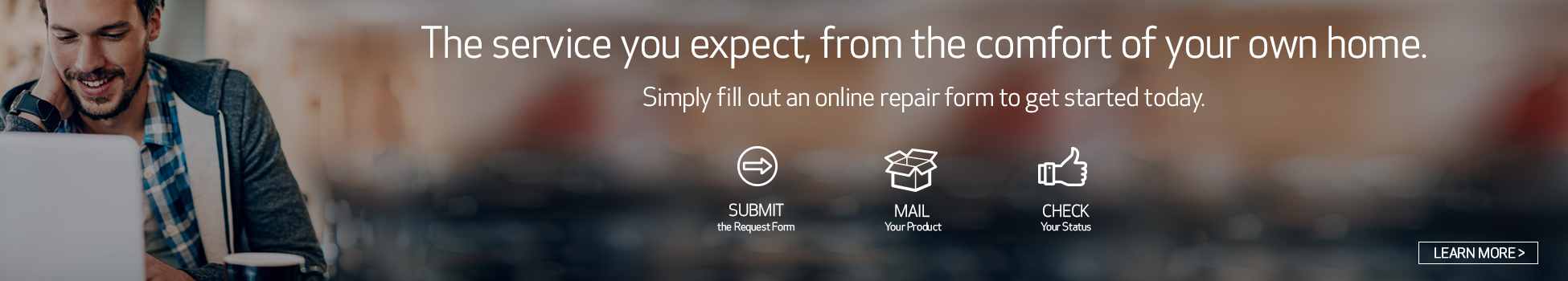Canon Support for XA55 | Canon U.S.A., Inc.

XA55
Get started with these quick links.
DOWNLOADS
- Windows 11
- Windows 10 (x64)
- Windows 10
- Windows 8.1 (x64)
- Windows 8.1
- Windows 8 (x64)
- Windows 8
- Windows 7 (x64)
- Windows 7
- Windows Vista (x64)
- Windows Vista
- Windows Me
- Windows XP (x64)
- Windows XP
- Windows 98
- Windows 95
- Windows Server 2022
- Windows Server 2019 (x64)
- Windows Server 2016 (x64)
- Windows Server 2012 R2 (x64)
- Windows Server 2012 (x64)
- Windows Server 2008 R2 (x64)
- Windows Server 2008 (x64)
- Windows Server 2008
- Windows Server 2003 R2 (x64)
- Windows Server 2003 (x64)
- Windows Server 2003 R2
- Windows Server 2003
- macOS Tahoe v26
- macOS Sequoia v15
- macOS Sonoma v14
- macOS Ventura v13
- macOS Monterey v12
- macOS Big Sur v11.0
- macOS Catalina v10.15
- macOS Mojave v10.14
- macOS High Sierra v10.13
- macOS Sierra v10.12
- OS X El Capitan v10.11
- OS X Yosemite v10.10
- OS X Mavericks v10.9
- OS X Mountain Lion v10.8
- OS X Lion v10.7
- Mac OS X Snow Leopard v10.6
- Mac OS X v10.1
- Mac OS 9
- Linux ARM
- Linux MIPS
- Linux 64bit
- Linux 32bit
- SAP
- Windows Server 2025
- Windows NT
- Linux
Camera Connect
Digital Photo Professional Express
image.canon
SETUP & TROUBLESHOOTING
Find answers in our extensive knowledge base with dozens of articles and curated Q&As to help you troubleshoot your issue yourself.
SELECT ERROR CODE
Don’t see your error code? Let us know as we are capturing feedback for research purposes.
PRODUCT INFO
| Standard Definition or High Definition | 4K Ultra High Definition |
| Power Supply (rated) | 7.4V DC (Battery Pack), 8.4V DC (DC IN) |
| Video Recording system | Compression: MPEG-4 AVC/H.264 File Format: MP4 Recording Modes: 3840 x 2160 : 29.97p/23.98p 1920 x 1080 : 59.94p/29.97p/23.98p 1280 x 720 : 59.94p File Format XF-AVC Recording Modes: 3840 x 2160 : 29.97p/23.98p 1920 x 1080 : 59.94p/ 59.94i/29.97p/23.98p |
| Audio Recording system | MP4: MPEG-2 AAC-LC (16-bit 2CH) / LPCM (16-bit 4CH) XF-AVC: LPCM (24-bit 4CH) |
| Image Sensor | 1.0-inch CMOS |
| Total Pixels | Approx. 13.4 megapixels (4268 x 3148) |
| Effective Pixels | Approx. 8.29 megapixels (3840 x 2160) |
| Lens | Canon 15x Zoom, 8.3-124.5mm (35mm equivalent 25.5-382.5mm), f/2.8-4.5 |
| Focusing System | Dual Pixel CMOS AF, Contrast AF The detection range for CMOS AF is approx. 80% (vertical) x 80% (horizontal) of the entire field of view. |
| Manual Exposure | Yes |
| Max Shutter Speed | 1/2000 |
| Minimum Focusing Distance | 10mm at wide end, 60cm across entire zooming range |
| White Balance | Auto, Preset (Daylight, Tungsten), Color Temperature Settings (2,000-15,000K), Set (1/2) |
| Frame Rate | 60p, 30p, 24p |
| Minimum Illumination | P Mode: Approx. 1.7 lux (shutter speed: 1/30 sec., 60p with auto slow shutter on) Low Light Mode: Approx. 0.1 lux (shutter speed: 1/2 sec.) |
| Genlock Terminal | No |
| Timecode Terminals | No |
| Image Stabilization | Optical system (lens shift) + electronic stabilization (Image rotation and camcorder movements in the yaw and pitch directions are electronically corrected.) Modes: Dynamic IS, Powered IS, Standard IS, IS Off |
| Filter Diameter | 58mm |
| Viewfinder | 0.24-inch TFT wide color LCD, approx. 1.56 million dots, approx. 100% field of view |
| LCD Screen | 3.0-inch wide LCD and wide view angle, wide color range supported and AR surface treatment (Approx. 460,000 dots) |
| Microphone | Stereo (using electret condenser microphone) |
| Recording Media | SD/SDHC/SDXC Card (2 slots): MP4/XF-AVC movies/photos. UHS-I standard supported Menu settings can also be recorded. |
| USB Terminal | mini-B receptacle and Hi-Speed USB, PTP class supported (output only) |
| Video Terminal | HDMI™ connector, 3G-SDI terminal |
| Audio Terminal | 3.5mm stereo mini-jack, XLR 3-pin jack (two channels, provided on the handle unit), HDMI™ mini connector, headphone jack, 3G-SDI terminal |
| HDMI Terminal | HDMI™ mini connector |
| AV Mini Terminal/Headphone Terminal | 3.5mm stereo mini-jack |
| Operating Temperature range | For Performance: Approx. 0-40° C, 85% (relative humidity) For Operation: Approx. -5-45° C, 60% (relative humidity) |
| Dimensions | Approx. 4.3 x 3.6 x 8.4 in. / 109 x 91 x 214mm excluding lens hood, mic holder unit, handle unit and battery pack Approx. 4.9 x 3.6 x 10.4 in. / 125 x 91 x 265mm including lens hood and Battery Pack BP-828; excluding mic holder unit and handle unit Approx. 5.5 x 8.5 x 10.4 in. / 140 x 216 x 265mm including lens hood, Battery Pack BP-820, mic holder unit and handle unit All dimensions exclude the grip belt. |
| Weight (not including lens hood and eyecup) | Approx. 2.1 lbs. / 975g (body only, grip belt included) |
| 3G-SDI Terminal | Yes |
CANON DIGITAL VIDEO EQUIPMENT LIMITED WARRANTY
FOR THE UNITED STATES
The limited warranty set forth below is given by Canon U.S.A., Inc. ('Canon USA') with respect to Canon Consumer Digital Video Equipment (the 'Equipment') purchased in the United States. This limited warranty is only effective upon presentation of your Bill of Sale or other proof of purchase. The Equipment is warranted under normal, non-commercial, personal use, against defective materials or workmanship as follows: Parts: Defective parts will be exchanged for new parts or comparable rebuilt parts for a period of ONE YEAR from the date of original purchase, except for a defective Video Head, which will be exchanged for a period of three months from the date of purchase. Labor: For a period of ONE YEAR from the date of original purchase, labor will be provided free of charge by our factory service centers or designated service facilities located in the United States. When returning Equipment under this warranty, you must pre-pay the shipping charges, and you must enclose the Bill of Sale or other proof of purchase with a complete explanation of the problem. During the ONE-YEAR warranty period, repairs will be made and the Equipment will be return-shipped to you free of charge. For repairs after the warranty period is over, you will be given an estimate of the cost of repair and an opportunity to approve or disapprove of the repair expense before it is incurred. If you approve, repairs will be made and the Equipment will be return-shipped to you. (shipping charges apply). If you disapprove, we will return-ship the equipment at no charge to you.
Canon brand peripheral equipment and software which may be distributed with, or factory loaded on, the Equipment, are sold 'AS IS' without warranty of any kind by Canon USA, including any implied warranty regarding merchantability or fitness for a particular purpose. The sole warranty with respect to such non-Canon brand items is given by the manufacturer or producer thereof. If the Equipment contains a hard disk drive, Canon USA recommends that data stored on that drive be duplicated or backed up to prevent its loss in the event of failure or other malfunction of such drive.
Canon USA shall have no responsibility under this limited warranty for use of the Equipment in conjunction with incompatible peripheral equipment and incompatible software. In order to obtain warranty service, contact the authorized Canon retail dealer from whom you purchased the Equipment or call the CANON INFORMATION CENTER AT 1—800-OK-CANON). You will be directed to the nearest service facility for your Equipment.
This Limited Warranty covers all defects encountered in normal use of the Equipment and does not apply in the following cases:
- Loss or damage to the Equipment due to abuse, mishandling, accident, improper maintenance, or failure to follow operating instructions;
- If the Equipment is defective as a result of leaking batteries, sand, dirt or water damage;
- If defects or damages are caused by the use of unauthorized parts or by service other than by Canon USA's factory service centers or authorized service facilities;
This Limited Warranty does not cover cabinet (exterior finish), video cassette tape, head cleanings, nor does it apply to Equipment purchased outside the United States. This warranty does not cover units sold to rental firms, military operations, hotels, schools, hospitals or for other commercial, industrial, or institutional applications. These uses are covered only by such specific warranty as Canon may issue with such sales. This Limited Warranty does not apply to accessories or consumables for the Equipment, which are sold “AS IS”, without warranty of any kind by Canon USA. Please retain this warranty card and your Bill of Sale as a permanent record of your purchase. This card is most important in order to be sure you are contacted right away should there be a safety inspection, modification or product recall under applicable laws or regulations.
NO IMPLIED WARRANTY, INCLUDING MERCHANTABILITY AND FITNESS FOR A PARTICULAR PURPOSE APPLIES TO THIS EQUIPMENT AFTER THE APPLICABLE PERIOD OF EXPRESS WARRANTY OR GUARANTY, EXCEPT AS MENTIONED ABOVE, GIVEN BY ANY PERSON, FIRM OR CORPORATION WITH RESPECT TO THIS EQUIPMENT SHALL BIND THE UNDERSIGNED (SOME STATES DO NOT ALLOW LIMITATIONS ON HOW LONG AN IMPLIED WARRANTY LASTS, SO THE ABOVE LIMITATION OR EXCLUSION MAY NOT APPLY TO YOU). CANON USA SHALL NOT BE LIABLE FOR LOSS OF REVENUES OR PROFITS, EXPENSE FOR SUBSTITUTE EQUIPMENT OR SERVICE, STORAGE CHARGES, LOSS OR CORRUPTION OF DATA, INCLUDING WITHOUT LIMITATION, LOSS OR CORRUPTION OF DATA STORED ON THE EQUIPMENT’S HARD DRIVE, OR ANY OTHER SPECIAL, INCIDENTAL OR CONSEQUENTIAL DAMAGES CAUSED BY THE USE, MISUSE OR INABILITY TO USE THE EQUIPMENT, REGARDLESS OF THE LEGAL THEORY ON WHICH THE CLAIM IS BASED, AND EVEN IF CANON USA HAS BEEN ADVISED OF THE POSSIBILITY OF SUCH DAMAGES. NOR SHALL RECOVERY OF ANY KIND AGAINST CANON USA BE GREATER THAN THE PURCHASE PRICE OF THE EQUIPMENT SOLD BY CANON USA AND CAUSING THE ALLEGED DAMAGE. WITHOUT LIMITING THE FOREGOING, YOU ASSUME ALL RISK AND LIABILITY FOR LOSS, DAMAGE OR INJURY TO YOU AND YOUR PROPERTY AND TO OTHERS AND THEIR PROPERTY ARISING OUT OF USE, MISUSE OR INABILITY TO USE THE EQUIPMENT NOT CAUSED DIRECTLY BY THE NEGLIGENCE OF CANON USA. (SOME STATES DO NOT ALLOW THE EXCLUSION OR LIMITATION OF INCIDENTAL OR CONSEQUENTIAL DAMAGES, SO THE ABOVE LIMITATION MAY NOT APPLY TO YOU).THIS WARRANTY SHALL NOT EXTEND TO ANYONE OTHER THAN THE ORIGINAL PURCHASER OF THIS EQUIPMENT OR THE PERSON FOR WHOM IT WAS PURCHASED AS A GIFT.
This warranty gives you specific legal rights, and you may also have other rights which vary from state to state. CANON U.S.A., INC

System Frequency Change
Thank you for using Canon products.
Canon is offering System Frequency Change service for professional camcorders. Interested parties can call our support centers to make arrangements for this service.
Overview
For the models listed below an optional feature upgrade is available for customers who wish to have the ability to change the system frequency setting between 59.97Hz and 50.00 Hz. For more information about what frame-rates and settings are available for your model, please download the appropriate leaflet below.
Associated Models:
XA11, XA15, XA20, XA25, XA30, XA35, XA40, XA45, XA50, XA55
XF100, XF105, XF200, XF205, XF300, XF305, XF400, XF405
Pricing
This service is available for a $500 fee, not including shipping and taxes.
*All pricing is subject to change
Downloads
Switching the System Frequency
Thank you,
Customer Support Operations
Canon U.S.A., Inc.
Contact Information for Inquiries
Canon Customer Support Center
Phone: 1-855-CINE-EOS (toll free), 1-855-246-3367
TDD: 1-866-251-3752
Email: CinemaEOS@cits.canon.com
For additional support options: pro.usa.canon.com/support

Color Calibration Service
Canon USA is now offering a comprehensive display color calibration service. Whether you operate in the film, post-production, broadcast, corporate or educational world, our goal is the same: to help ensure image fidelity.
Benefits
Calibration Services
This service supports both standard and high dynamic range (HDR) workflows, and ensures your device meets industry standard specifications (SMPTE, DCI, and ITU).*

What to Expect
Our Imaging Science Foundation (ISF) certified professionals will travel to your site to ensure that any calibration is tailored specifically to your viewing environment. During a calibration session, several key image quality elements will be measured including: white point, grayscale, primary and secondary color chromaticity, luminance and gamma.

Customized Service
For added flexibility, our team can perform calibrations on virtually any type of display technology. Whether it be a consumer grade PC monitor or professional reference display, our service helps ensure your panel is operating to the best of its ability.
Additionally, to remove any ambiguity of your display’s performance, clients will also be provided with detailed pre and post calibration reports.

Canon’s Color Calibration Service offers one-time calibrations, recurring service contracts, and customized training. For more information or to request a free consultation, please fill out the form below.













 located on the right of the address bar
located on the right of the address bar
 in the top right of the browser
in the top right of the browser in the top right of the browser
in the top right of the browser next to your download
next to your download 
 next to your download
next to your download