Cameras Menu
Lenses Menu
Video Menu
Ink, Toner & Paper Menu
Office Menu
Deals Menu
Office Product Deals
Support Menu
Shipping and Handling
Free Standard Shipping & Handling on Cameras & Lenses
Offer valid January 1, 2026 at 12:00 AM EST through January 31, 2026 at 11:59 PM EST. Offer valid only on consumer camera and lens products available for sale through the Canon online store only. Offer not valid on bulk orders. Orders will be shipped to a street address in the 50 United States or the District of Columbia only. Free standard shipping and handling offer is a $5.99 to $15.99 Canon online store value. Offer subject to the Canon Terms of Sale. Dealers, distributors and other resellers are not eligible for this offer. Offer void where prohibited, taxed, or restricted.
Free Standard Shipping & Handling on all Ink & Toner
Offer valid January 1, 2026 at 12:00 AM EST through January 31, 2026 at 11:59 PM EST. Offer valid only on ink and toner available for sale through the Canon online store only. Offer not valid on bulk orders. Orders will be shipped to a street address in the 50 United States or the District of Columbia only. Free standard shipping and handling offer is a $5.99 to $15.99 Canon online store value. Offer subject to the Canon Terms of Sale. Dealers, distributors and other resellers are not eligible for this offer. Offer void where prohibited, taxed, or restricted.
Service Notice: LV-7490 Projectors
Update
Thank you for using Canon products.
It is possible that some LV-7490 projectors may be affected by a phenomenon in which the power suddenly shuts down during projection or the projected image does not change. If your LV-7490 projector has one of the serial numbers listed below, it may be affected by this phenomenon. Please contact us using the contact information listed at the bottom of this page. A firmware update will be provided at no charge to correct this phenomenon.
Affected Projectors
LV-7490 projectors with serial numbers whose first two digits are Z7, Z8 or Z9.
Serial Number |
| Z7*****A |
| Z8*****A |
| Z9*****A |
How to Identify Affected products
The serial number can be identified by following either one of the options below. Please check whether the first two digits of the serial number are Z7, Z8, or Z9.
Option 1.
Aim the projector to project at a white surface, and then display the menu to check the serial number (SERIAL NO.).
Press the MENU button on the projector or the remote controller to open the menu screen.
Use the down-arrow  button to select Information, and then press the right-arrow
button to select Information, and then press the right-arrow  button.
button.
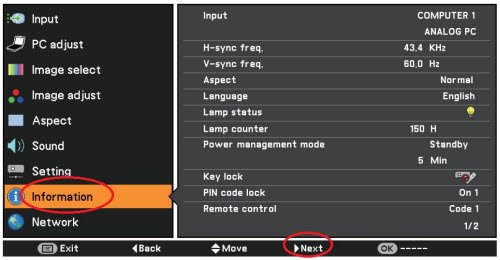
The [Information 2/2] screen will appear, displaying the [SERIAL NO.] field
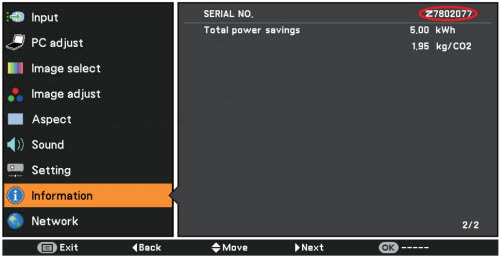
Option 2.Check the serial number which is printed on the label attached to the bottom of the projector.
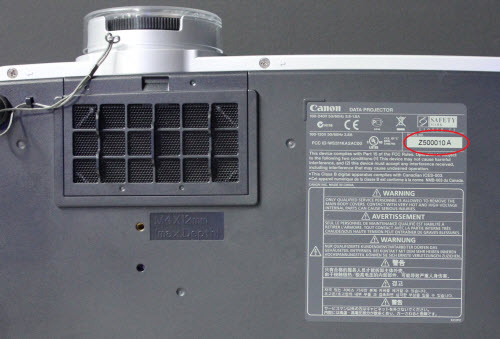
We offer our sincere apologies to customers who have been inconvenienced by this. Canon strives to provide the highest quality products to our customers, and we spare no effort in our quality management to make sure our customers use our products with confidence. We hope our efforts will earn your understanding.
Support
The products with this phenomenon will be inspected and repaired free of charge. If you own one of the affected products, please contact our Customer Support Center. This information is for residents of the United States and Puerto Rico only. If you do not reside in the USA or Puerto Rico, please contact the Canon Customer Support Center in your region.
Thank you,
Customer Support Operations
Canon U.S.A., Inc.
Email: carecenter@cits.canon.com
Thanks for signing up!
The application has encountered an unknown error. Please try again in a few minutes!
By clicking Sign Up, you are opting to receive promotional, educational, e-commerce and product registration emails from Canon USA. You can update your preferences or unsubscribe at anytime.
Footer
ABOUT CANON
MYCANON
ORDER HELP
PRODUCT RESOURCES
Canon U.S.A., Inc. All Rights Reserved. Reproduction in whole or part without permission is prohibited.
| [+] FeedbackTo get the best possible experience using our website we recommend that you upgrade to a newer version of the web browser.
Just click an icon below to view the down load page:


