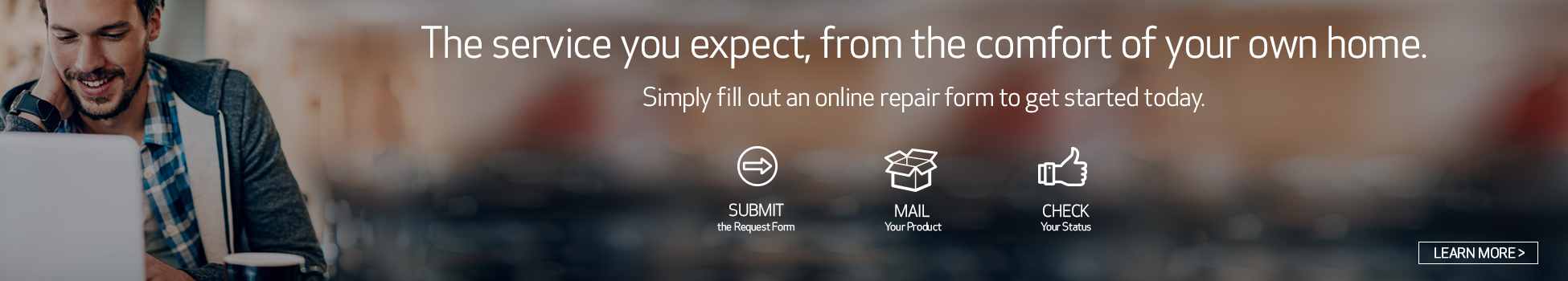Canon Support for Speedlite EL-10 | Canon U.S.A., Inc.

Speedlite EL-10
Get started with these quick links.
DOWNLOADS
- Windows 11
- Windows 10 (x64)
- Windows 10
- Windows 8.1 (x64)
- Windows 8.1
- Windows 8 (x64)
- Windows 8
- Windows 7 (x64)
- Windows 7
- Windows Vista (x64)
- Windows Vista
- Windows Me
- Windows XP (x64)
- Windows XP
- Windows 98
- Windows 95
- Windows Server 2022
- Windows Server 2019 (x64)
- Windows Server 2016 (x64)
- Windows Server 2012 R2 (x64)
- Windows Server 2012 (x64)
- Windows Server 2008 R2 (x64)
- Windows Server 2008 (x64)
- Windows Server 2008
- Windows Server 2003 R2 (x64)
- Windows Server 2003 (x64)
- Windows Server 2003 R2
- Windows Server 2003
- macOS Tahoe v26
- macOS Sequoia v15
- macOS Sonoma v14
- macOS Ventura v13
- macOS Monterey v12
- macOS Big Sur v11.0
- macOS Catalina v10.15
- macOS Mojave v10.14
- macOS High Sierra v10.13
- macOS Sierra v10.12
- OS X El Capitan v10.11
- OS X Yosemite v10.10
- OS X Mavericks v10.9
- OS X Mountain Lion v10.8
- OS X Lion v10.7
- Mac OS X Snow Leopard v10.6
- Mac OS X v10.1
- Mac OS 9
- Linux ARM
- Linux MIPS
- Linux 64bit
- Linux 32bit
- SAP
- Windows Server 2025
- Windows NT
- Linux
Software Development Kit
The Canon EOS Digital Camera Software Development Kit (EDSDK) and the Camera Control API (CCAPI) are available on select Canon cameras1 and enables developers to integrate select Canon cameras directly into their software application solutions, giving them access to remote control and communication functionality of the camera. The EDSDK supports USB communication on Windows, Macintosh, and Linux operating systems, while the CCAPI uses Wi-Fi (Ethernet on select cameras) and can be used with almost any OS.
The EDSDK and CCAPI (along with other SDKs and APIs) are provided free of charge and more information can be found at https://www.usa.canon.com/support/sdk.
1. Compatibility list available on Canon Developer Community website
SETUP & TROUBLESHOOTING
Find answers in our extensive knowledge base with dozens of articles and curated Q&As to help you troubleshoot your issue yourself.
SELECT ERROR CODE
Don’t see your error code? Let us know as we are capturing feedback for research purposes.
PRODUCT INFO
| Tech. Specs. Detailed PDF | View Full Details of Technical Specifications |
| Compatible Cameras | EOS cameras equipped with a Multi-function Shoe | |||||||||||||||||||||||||||||||||||||||
| Flash Coverage (Focal length; for 35mm full-frame) |
|
|||||||||||||||||||||||||||||||||||||||
| Guide Number | The maximum Guide No. is approximately 131.2 ft./40m at ISO 100 and 105mm flash coverage. -When the extendable wide panel is pulled out, the flash coverage is 14mm. |
|||||||||||||||||||||||||||||||||||||||
| Minimum Flash Output | 1/1024 Minimum flash output is 1/128 when set to high-speed sync. Flash output 1/64 or less via expanded setting. | |||||||||||||||||||||||||||||||||||||||
| Continuous Flash count at full output | To level 1: 55 times or more To level 2: 65 times or more | |||||||||||||||||||||||||||||||||||||||
| Flash firing restriction due to temperature increase |
|
|||||||||||||||||||||||||||||||||||||||
| Flash Exposure Compensation | ±3 stops, in 1/3-stop or 1/2-stop*¹ increments. *The Speedlites flash exposure compensation takes precedence if flash exposure compensation is performed by both the Speedlite and the camera. Users who prefer to enable flash exposure compensation by the camera should set flash exposure compensation by the Speedlite to 0. *1: Corresponds to exposure level increments on the camera. | |||||||||||||||||||||||||||||||||||||||
| FEB | ±3 stops, in 1/3-stop or 1/2-stop*¹ increments. *FEB is automatically deactivated after three shots. *Can be used with flash exposure compensation and FE lock. *1: Corresponds to exposure level increments on the camera. | |||||||||||||||||||||||||||||||||||||||
| FE Lock | Supported | |||||||||||||||||||||||||||||||||||||||
| FE Memory | Supported Stores the flash output of E-TTL II / E-TTL autoflash and automatically sets the stored output level if users switch the flash mode to manual flash. *Flash output may vary slightly between E-TTL autoflash and manual flash. Colors may vary between E-TTL autoflash and manual flash under the following conditions: *When the color temperature of the Speedlite light differs greatly from that of ambient lighting and flash exposure compensation is set toward the negative end. *When E-TTL balance is set to [Ambience priority]. Differences in colors between E-TTL autoflash and manual flash may be reduced by taking one of the follow steps: *Using the provided color filter. *Setting white balance to an option other than AWB. *When combined with specific cameras, FE Memory is possible by operating the camera buttons (by using the cameras C.Fn of by custom buttons). | |||||||||||||||||||||||||||||||||||||||
| Recharge Time |
|
|||||||||||||||||||||||||||||||||||||||
| Recharge Level |
|
|||||||||||||||||||||||||||||||||||||||
| Products supporting Wireless second-curtain sync via radio transmission |
|
|||||||||||||||||||||||||||||||||||||||
| Wireless Functions via radio transmission | The Speedlite EL-10 can be set to function as a sender or receiver in wireless flash photography using radio transmission Second-curtain sync The Speedlite EL-10 supports second-curtain synchronization in radio transmission wireless shooting. | |||||||||||||||||||||||||||||||||||||||
| Products supporting Wireless second-curtain sync via radio transmission | ||||||||||||||||||||||||||||||||||||||||
| Wireless Functions via optical transmission | Not supported | |||||||||||||||||||||||||||||||||||||||
| Communication Functions |
*1: Without any obstructions between senders and receivers, and without radio interference from other devices. |
|||||||||||||||||||||||||||||||||||||||
| Transmission Status Display |
*1: Without any obstructions between senders and receivers, and without radio interference from other devices. |
|||||||||||||||||||||||||||||||||||||||
| Wireless Firing Control | Wireless firing control via radio transmission
|
|||||||||||||||||||||||||||||||||||||||
| E-TTL II / ETTL autoflash details |
|
|||||||||||||||||||||||||||||||||||||||
| Manual flash details |
1: Minimum of 1/128 for high-speed sync |
|||||||||||||||||||||||||||||||||||||||
| Stroboscopic flash | Not supported | |||||||||||||||||||||||||||||||||||||||
| Group firing details | Enables separate configuration of flash firing control conditions 1-3 below for each groups (A, B, C, D, E), to combine multiple methods of flash firing control. (1) E-TTL II / E-TTL autoflash (2) Manual flash (3) Auto external flash metering For all flash output set for groups A-E above, the same flash exposure compensation can be set. *Flash exposure compensation ±3 stops | |||||||||||||||||||||||||||||||||||||||
| Test flash | Available (Sender/Receiver) | |||||||||||||||||||||||||||||||||||||||
| Modeling flash | Not available | |||||||||||||||||||||||||||||||||||||||
| Modeling lamp | Not available | |||||||||||||||||||||||||||||||||||||||
| Receiver Functionality | Sender unit functions that receivers can control remotely Remote release Test flash Modeling flashFootnote*1 *Sub-senders cannot be controlled remotely *1. Modeling flash is only available by using the combination of a camera, not from the EOS R series or the EOS M series, with a compatible Speedlite as a sender, and using EL-10 as a receiver. | |||||||||||||||||||||||||||||||||||||||
| Type | FSTN LCD |
| Size | Approx. 1.89(H) x 1.04(V)in. |
| Display Format | Dot-matrix display |
| Dot Count | Approx. 12,000 dots (172x72) |
| Power source | Battery Pack - 4x AA/LR6 alkaline batteries *AA/HR6 Ni-MH batteries can be used, AA/FR6 lithium batteries cannot be used. | |||||||||
| Battery level indicator | Not Supported | |||||||||
| External power source | Not Supported | |||||||||
| Radio Transmission wireless shooting time | Approx. 9 hrs. continuously *Time until the Speedlite turns off with sender flash firing disabled, when using radio transmission wireless * Using new AA/LR6 Alkaline batteries, based on Canon testing standards. | |||||||||
| Maximum flash count |
|
|||||||||
| Dimensions |
|
|||||||||
| Weight |
|
| Light Distribution | Set in C.Fn-21
|
||||||||||||||||||||||||||||||||||||||||||||||||||||
| Custom Functions | 14 Functions
|
||||||||||||||||||||||||||||||||||||||||||||||||||||
| Personal Functions |
|
| E-TTL II/E-TTL Autoflash | |
| Manual FLash | |
| Radio Transmission Wireless Flash Photography | |
| Receiver Unit | |
| Radio Transmission: linked shooting |
Canon Flashes Limited International Warranty
The Limited Warranty set forth below is given by Canon U.S.A., Inc. with respect to Canon Photographic Products purchased in the United States.
This Limited Warranty is only effective upon presentation of this warranty card and proof of purchase.
This Canon equipment is warranted against defective materials or workmanship for one year from the date of original purchase and is limited to repair, adjustment and/or replacement of defective parts.
Equipment covered by this Warranty will be repaired in the United States, WITHOUT CHARGE, by our Service Centers and Authorized Service Facilities.
When returning equipment for warranty service, the shipping charges must be prepaid and the equipment should be shipped in its original carton or box, or an equivalent, properly packed to withstand the hazards of shipment and be fully insured. A bill of sale, copy of this warranty card or other proof of purchase should be enclosed, as well as a description of the problem, film samples, etc. Repairs will be made and the equipment will be return shipped at NO CHARGE.
This warranty covers all defects encountered in normal use of the equipment, and does not apply in the following cases:
- loss of or damage to the equipment due to abuse causing deterioration, mishandling, accident or failure to follow operating instructions.
- if equipment is defective as a result of leaking batteries or liquid damage.
- if equipment has been serviced or modified by other than our Authorized Agents.
- Malfunction resulting from the use of accessories, attachments, product supplies, parts or devices (including, without limitation, batteries, film, lenses, flash attachments and other accessories) with this Canon photographic equipment that do not conform to Canon specifications.
- Damage resulting during shipment. (Claim must be presented and examined by the shipper.)
Equipment covered by this Warranty will be repaired in other countries:
a) by Service Centers located outside of the United States and Canada WITHOUT CHARGE. List of international service facilities included with equipment. b) by the participating Warranty Service Facilities located outside of the United States and Canada WITHOUT CHARGE, except for insurance, transportation, and handling charges. List of participating international service facilities included with equipment.
NO IMPLIED WARRANTY, INCLUDING MERCHANTABILITY, APPLIES TO THIS EQUIPMENT AFTER THE ONE YEAR PERIOD STATED ABOVE, AND NO OTHER EXPRESS WARRANTY OR GUARANTY, EXCEPT AS MENTIONED ABOVE, GIVEN BY ANY PERSON, FIRM OR CORPORATION WITH RESPECT TO THIS EQUIPMENT SHALL BIND THE UNDERSIGNED. SOME STATES DO NOT ALLOW LIMITATIONS ON HOW LONG AN IMPLIED WARRANTY LASTS. SO THE ABOVE LIMITATION MAY NOT APPLY TO YOU. NEITHER THE UNDERSIGNED NOR ANY OTHER PERSON, FIRM OR CORPORATION IS RESPONSIBLE FOR LOSS OF FILM OR PROJECTION BULB, OTHER LOSSES, EXPENSE OR INCONVENIENCES, OR FOR ANY CONSEQUENTIAL DAMAGES CAUSED BY THE EQUIPMENT. SOME STATES DO NOT ALLOW THE EXCLUSION OR LIMITATION OF INCIDENTAL OR CONSEQUENTIAL DAMAGES, SO THE ABOVE LIMITATION OR EXCLUSION MAY NOT APPLY TO YOU. THIS WARRANTY SHALL NOT EXTEND TO ANYONE OTHER THAN THE ORIGINAL PURCHASER OF THIS EQUIPMENT OR THE PERSON FOR WHOM IT WAS PURCHASED AS A GIFT.
This warranty gives you specific legal rights, and you may also have other rights which vary from stat to state.
This warranty is given by Canon U.S.A., Inc., with respect to equipment purchased in the United States.













 located on the right of the address bar
located on the right of the address bar
 in the top right of the browser
in the top right of the browser in the top right of the browser
in the top right of the browser next to your download
next to your download 
 next to your download
next to your download