Cameras Menu
Lenses Menu
Video Menu
Ink, Toner & Paper Menu
Office Menu
Deals Menu
Office Product Deals
Support Menu
Shipping and Handling
Free Standard Shipping & Handling on Cameras & Lenses
Offer valid January 1, 2026 at 12:00 AM EST through February 28, 2026 at 11:59 PM EST. Offer valid only on consumer camera and lens products available for sale through the Canon online store only. Offer not valid on bulk orders. Orders will be shipped to a street address in the 50 United States or the District of Columbia only. Free standard shipping and handling offer is a $5.99 to $15.99 Canon online store value. Offer subject to the Canon Terms of Sale. Dealers, distributors and other resellers are not eligible for this offer. Offer void where prohibited, taxed, or restricted.
Free Standard Shipping & Handling on all Ink & Toner
Offer valid January 1, 2026 at 12:00 AM EST through February 28, 2026 at 11:59 PM EST. Offer valid only on ink and toner available for sale through the Canon online store only. Offer not valid on bulk orders. Orders will be shipped to a street address in the 50 United States or the District of Columbia only. Free standard shipping and handling offer is a $5.99 to $15.99 Canon online store value. Offer subject to the Canon Terms of Sale. Dealers, distributors and other resellers are not eligible for this offer. Offer void where prohibited, taxed, or restricted.
Hero Carousel content.


Learn photography and videography basics in our Canon EOS 101 series where we delve into shooting modes, auto focus, file types and more. Whether you're new to shooting photos or videos or just brushing up on skills, these tutorials for our Canon Live Learning students or entry level imagemakers range from setup to post production and offer tips on how to utilize the features of your EOS camera. Check out other additional resources on our site where we have tutorials on our products, articles with tips on how to use your camera's features, downloadable QuickGuides and more.
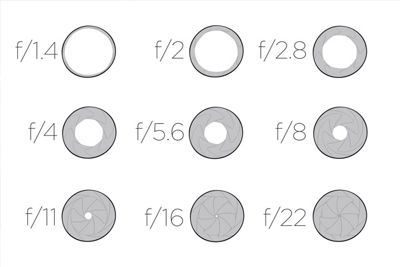
Untitle Video
Understand the relations between aperture size, f-stop numbers and lighting conditions with this tutorial and how it alters depth of field.

Untitle Video
Learn the three auto focusing modes and how to program and tailor them for shooting conditions.

Untitle Video
This video shows how aperture, shutter speed and ISO work together to determine how bright or dark a picture can be exposed and how to compensate when the settings are changed. These settings can be used to accomplish shots like motion blur or freeze
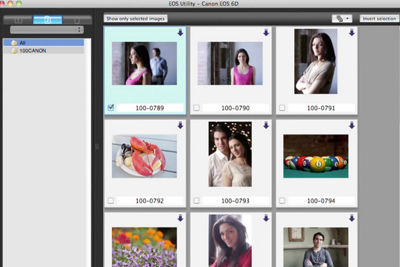
Untitle Video
Find out how you can store and edit photos through your camera and the different software that can help with that. Some products are WiFi enabled and can also print directly to designated printers or be shared on social media.
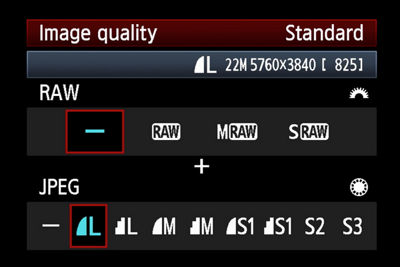
Untitle Video
Learn the differences between file types, like JPEG or RAW, and how to determine your preference based on available software, resolution, file information and more.

Untitle Video
Learn about our built-in flashes and Canon Speedlites and how to use them for practical or creative lighting reasons. This video also shows which components of exposure will have to be adjusted if the shooter is using a flash.

Untitle Video
In this video, we explain how ISO works in relation to sensors, light and time. Learn more about the range of ISO and menu settings and which ones are ideal for certain shooting situations.
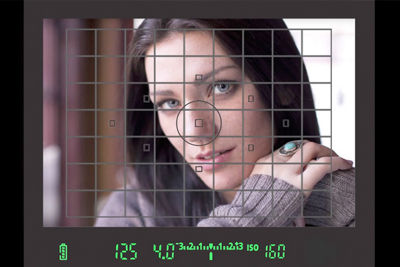
Untitle Video
Metering determines how the camera reads the subject's brightness. See how your EOS Rebel or higher-end model can be set to the one of four types of metering and which ones best accommodate your subject and scene.

Untitle Video
Understand the basic concepts of photography and how you can use the Canon EOS camera's creative options to take great landscape, portrait, sports photos and more. We explain different options on how to use our Speedlite flash, where to download cont

Untitle Video
See how the shooting modes affect exposure and which ones you can automatically or manually operate. This video also shows the four creative zone modes and how each one can work for your shooting situation, such as portraits, landscapes, close-ups, s
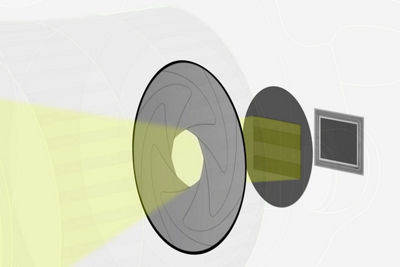
Untitle Video
Learn how you can experiment with creative photography using various shutter speeds to either freeze motion or portray it over a length of time. In this video, we show you how shutter speed works and its affect on the brightness or darkness of a phot

Untitle Video
Understand the basic concepts of photography and how you can use the Canon EOS camera's creative options to take great landscape, portrait, sports photos and more. We explain different options on how to use our Speedlite flash, where to download cont

Untitle Video
Find out how you can use the white balance tool to adjust color tint in photographs and which of the eight different color correction modes work best for your scene.

Canon Editor
Online Education
Canon is dedicated to providing online educational resources for amateurs and professionals alike. We offer a rich variety of content to educate and inspire -- in-depth tutorials, QuickGuides, insights from the experts, sample images and videos, and more.
Anytime, anywhere, Canon has all the online resources you need to make the most of your Canon gear.
Thanks for signing up!
The application has encountered an unknown error. Please try again in a few minutes!
By clicking Sign Up, you are opting to receive promotional, educational, e-commerce and product registration emails from Canon USA. You can update your preferences or unsubscribe at anytime.
Footer
ABOUT CANON
MYCANON
ORDER HELP
PRODUCT RESOURCES
Canon U.S.A., Inc. All Rights Reserved. Reproduction in whole or part without permission is prohibited.
| [+] FeedbackTo get the best possible experience using our website we recommend that you upgrade to a newer version of the web browser.
Just click an icon below to view the down load page:


