There’s probably not a photographer out there who hasn’t wished at least occasionally to be able to completely, absolutely silence his or her camera for still images. Now, with the full-frame Canon EOS R camera, there’s an option exactly for that. We’ll quickly introduce Silent Shutter operation in this article.

First, it’s not active at the factory-default settings; you have to activate it in the 6th red shooting menu screen (SILENT SHUTTER - - Disable or Enable). We’ll explain in a moment why it’s not just always on in the EOS R camera. But to activate it, just set this menu option to ENABLE. Silent shutter is possible for still images only in single-frame advance, at the time of the EOS R camera’s introduction.
Now, when you fire the shutter for a single frame shot, the only sound you’ll hear is the very soft operation of the lens aperture blades closing and then opening. In fact, it’s so quiet that Canon engineers have provided a visual confirmation that you have indeed fired the shutter. As it fires, you’ll see a white outline briefly appear around the outer edges of your picture, in both the viewfinder and LCD monitor. This will appear at shutter speeds faster than one full second; at slower speeds, you know the shutter has fired because the finder/LCD blacks out during the long exposure as the electronic, silent shutter operates.
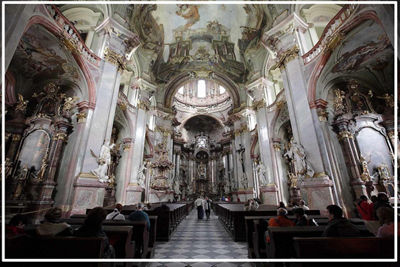
For some photographers, this can transform the way they shoot with an interchangeable lens camera. Photographers who rely on being able to capture emotional moments at weddings and similar events can work more effectively, closer to their subjects, without the “click” of shutter operation suddenly changing the mood. Photojournalists are under increasing pressure at some events to minimize or eliminate shutter sound; the EOS R gives a Canon user a way to achieve this. Theater, TV and movie still-image shooters can work far more freely, without worry of sound interfering with their subjects or an audience. There are countless situations where the ability to shoot silently can transform what a photographer can achieve.

It may be helpful to understand quickly what’s going on “under the hood,” so to speak, when this feature is active in the EOS R. It basically has to do with how the camera’s so-called mechanical shutter operates. This is a bladed, vertically-traveling shutter, essentially similar to the shutters we’ve had in digital SLRs (and previously, in film SLRs) for decades. Like previous DSLRs, the EOS R has two sets of shutter blades, although the first set is normally fully open (to expose the image sensor, and allow both Live View and electronic viewfinder operation).
Traditional SLR cameras began exposure with one set of blades covering the sensor, and this set opened and exposed the film or image sensor as the shutter button was pressed. Then, a second set of blades would move, and cover the film or image sensor, effectively ending exposure. This made perfect sense with a film camera, and in years past, worked equally well with digital image sensors to expose the sensor, and then cover the sensor after the proper “shutter speed” time had elapsed.
But we’re now at a point where a CMOS digital image sensor can be exposed continually to light (enabling it to provide live viewing of a subject, first with Live View on an LCD monitor, and now with the electronic viewfinder in cameras like the EOS R). And, these same sensors can totally electronically begin actual image capture, scanning the sensor’s area and recording actual light values at each pixel. The sensor itself can very quickly scan its area, and in effect act as the opening set of shutter blades in previous cameras.
However, in ordinary still-image shooting, we still need a mechanical shutter to end exposure and stop the recording of light, and this is what the mechanical shutter in the EOS R does.
What the EOS R does differently when you activate Silent Shutter is that the mechanical shutter blades remain fully open, and do not move. Instead, the shutter itself electronically stops actual image recording, scanning its surface again after the initial scanning action has begun capture of light and image detail. Because this is happening within the CMOS image sensor, it can be totally silent.
But to achieve this, the EOS R has some distinct limitations, and EOS users who work with the camera need to be aware of them. If you activate the Silent Shutter, there are some things no longer possible (turning Silent Shutter to “disable” makes all the following available again):
- No continuous shooting (single-frame shooting only)
- Flash photography is impossible, even with Canon Speedlites; third-party devices like radio triggers will not receive a sync signal from the camera’s hot shoe, or from the PC socket on the accessory Canon battery grip for the EOS R
Finally, the nature of how Silent Shutter’s in-sensor scanning takes place means that you can encounter some visual distortion with fast-moving subjects. So Silent Shutter images may work well for capturing that instant when a golfer’s back-swing reaches its apex, with the club wound behind the golfer’s shoulders. But if you instead try to capture the moment when his or her club is at full speed, striking the ball, the club’s shaft and possibly even the golfer’s arms may appear distorted. Obviously, reverting to ordinary shutter operation by disabling Silent Shutter will help minimize or eliminate any such problems.
Even with these limitations, for some shooters, the Silent Shutter feature will transform how they work in some situations when the EOS R is in their hands. Any photographer who’s even remotely interested in what’s possible with zero shutter noise should try the Canon EOS R camera, both set for ordinary operation and with Silent Shutter enabled, and see for themselves how it performs, and how this might change their photography.
The CDLC contributors are compensated spokespersons and actual users of the Canon products that they promote.





