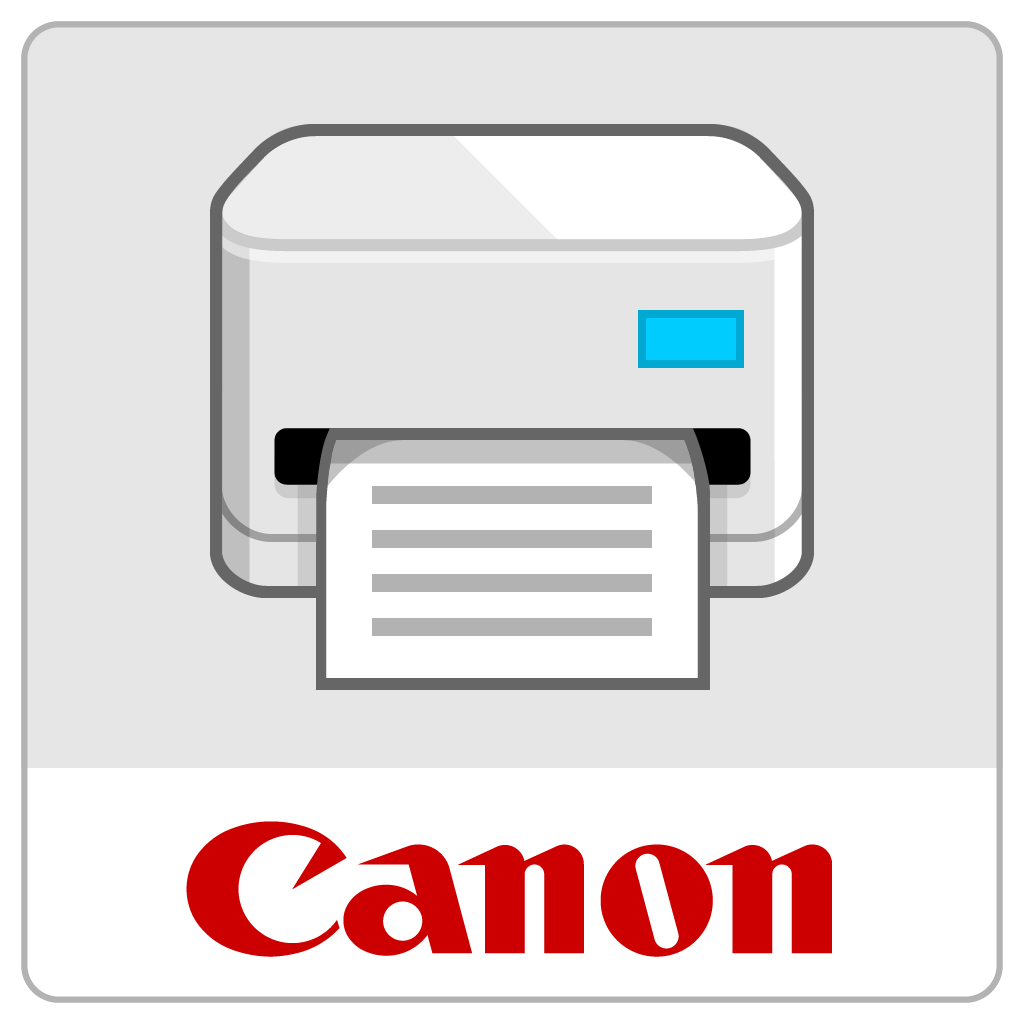Cameras Menu
Lenses Menu
Video Menu
Ink, Toner & Paper Menu
Office Menu
Deals Menu
Office Product Deals
Support Menu
Shipping and Handling
Free Standard Shipping & Handling on Cameras & Lenses
Offer valid January 1, 2026 at 12:00 AM EST through January 31, 2026 at 11:59 PM EST. Offer valid only on consumer camera and lens products available for sale through the Canon online store only. Offer not valid on bulk orders. Orders will be shipped to a street address in the 50 United States or the District of Columbia only. Free standard shipping and handling offer is a $5.99 to $15.99 Canon online store value. Offer subject to the Canon Terms of Sale. Dealers, distributors and other resellers are not eligible for this offer. Offer void where prohibited, taxed, or restricted.
Free Standard Shipping & Handling on all Ink & Toner
Offer valid January 1, 2026 at 12:00 AM EST through January 31, 2026 at 11:59 PM EST. Offer valid only on ink and toner available for sale through the Canon online store only. Offer not valid on bulk orders. Orders will be shipped to a street address in the 50 United States or the District of Columbia only. Free standard shipping and handling offer is a $5.99 to $15.99 Canon online store value. Offer subject to the Canon Terms of Sale. Dealers, distributors and other resellers are not eligible for this offer. Offer void where prohibited, taxed, or restricted.

CANON PRINT
Print and Scan Photos or Documents Directly From Your Compatible Mobile or Tablet Device
![]()
Mobile Printing from the Cloud
With the Canon PRINT App*, you can set up your printer, as well as start printing and scanning. It also provides various handy functions such as checking consumable levels, and printing via the cloud.
Canon PRINT is the recommended companion app for your Canon printer.
The Canon PRINT app was previously named Canon PRINT Inkjet/SELPHY. Recently, the Canon PRINT Business app has also been merged with Canon PRINT.
Please continue to use the Canon PRINT app from your mobile device for the best experience.
[Supported Printers]
- Inkjet Printers
PIXMA TS Series, TR Series, MG Series, MX Series, G Series, E Series, PRO Series, MP Series, iP Series, iX Series
MAXIFY MB Series, iB Series, GX Series
imagePROGRAF PRO Series, TM Series, TA Series, TX Series, TZ Series, GP Series, TC Series
*Except for some models
- Laser Printers
imageFORCE Series, imageCLASS Series, imageCLASS X Series, i-SENSYS Series, i-SENSYS X Series, Satera Series
- Compact Photo Printers
SELPHY CP900 Series, CP910, CP1200, CP1300, CP1500
*CP900 does not support printing in Ad Hoc mode. Please use Infrastructure mode.
Specifications are subject to change without notice. Some functions and services may not be available in certain printers, countries or regions and environments. All viewscreen and printer output images are simulated.
* Requires an Internet connection and the Canon PRINT app, available for free on the App Store and at Google Play. Compatible with iPad and iPhone running iOS 16.0 or later, and Android mobile devices running Android 7.0 or later. Your device must be connected to the same working network with wireless 802.11 b/g/n/ac/ad capability as your printer. Requires a compatible social media account and is subject to that social media account’s Terms of Service. Certain exceptions may apply.
Thanks for signing up!
The application has encountered an unknown error. Please try again in a few minutes!
By clicking Sign Up, you are opting to receive promotional, educational, e-commerce and product registration emails from Canon USA. You can update your preferences or unsubscribe at anytime.
Footer
ABOUT CANON
MYCANON
ORDER HELP
PRODUCT RESOURCES
Canon U.S.A., Inc. All Rights Reserved. Reproduction in whole or part without permission is prohibited.
| [+] FeedbackTo get the best possible experience using our website we recommend that you upgrade to a newer version of the web browser.
Just click an icon below to view the down load page: