Cameras Menu
Lenses Menu
Video Menu
Ink, Toner & Paper Menu
Office Menu
Deals Menu
Office Product Deals
Support Menu
Shipping and Handling
Free Standard Shipping & Handling on Cameras & Lenses
Offer valid January 1, 2026 at 12:00 AM EST through January 31, 2026 at 11:59 PM EST. Offer valid only on consumer camera and lens products available for sale through the Canon online store only. Offer not valid on bulk orders. Orders will be shipped to a street address in the 50 United States or the District of Columbia only. Free standard shipping and handling offer is a $5.99 to $15.99 Canon online store value. Offer subject to the Canon Terms of Sale. Dealers, distributors and other resellers are not eligible for this offer. Offer void where prohibited, taxed, or restricted.
Free Standard Shipping & Handling on all Ink & Toner
Offer valid January 1, 2026 at 12:00 AM EST through January 31, 2026 at 11:59 PM EST. Offer valid only on ink and toner available for sale through the Canon online store only. Offer not valid on bulk orders. Orders will be shipped to a street address in the 50 United States or the District of Columbia only. Free standard shipping and handling offer is a $5.99 to $15.99 Canon online store value. Offer subject to the Canon Terms of Sale. Dealers, distributors and other resellers are not eligible for this offer. Offer void where prohibited, taxed, or restricted.
Firmware Notice: Security option to set administrator password for certain PIXMA printers.
Update
Thank you for using Canon products. Canon has released a firmware update for the eligible PIXMA printer models listed below to enable access to the security option to set the administrator password.
Details
This Firmware Update incorporates the following improvement:
The security option to set the administrator password has been added to the Remote UI* menu for eligible models. *For more information on what Remote UI (Remote User Interface) is, how to access and use it, please click here to access the web manual. Choose the series for your model. Type "Remote" into the Google™ Customer Search box. Press Enter. Click on the link: Canon : PIXMA Manuals : Using Remote UI.
Model Name |
Current Firmware version |
Note |
|---|---|---|
Ver. 4.030 or later |
This model belongs to the MG7100 series |
|
Ver. 3.080 or later |
These models belong to the MG5500 series |
|
Ver. 1.090 or later |
These models belong to the MG3500 series |
|
Ver. 3.060 or later |
This model belongs to the MX530 series |
|
Ver. 3.060 or later |
These models belong to the MX470 series |
|
Ver. 1.050 or later |
This model belongs to iX6800 series |
|
Ver. 1.050 or later |
This model belongs to the iP8700 series |
How to determine the Firmware Version of your printer
Print the nozzle check pattern to determine the firmware version your printer is running. The Firmware version will be listed on the bottom of the nozzle review the User Manual. Access to the Online Manual is available by clicking here and selecting the printer model
How to configure the Security password
- Update the printer's firmware
- Configure the Administrator password. Access the Remote UI: With the Remote UI, you can check information about the printer or use the printer utility programs via PC smartphone, or similar device.
- Choose the "Security" menu item.
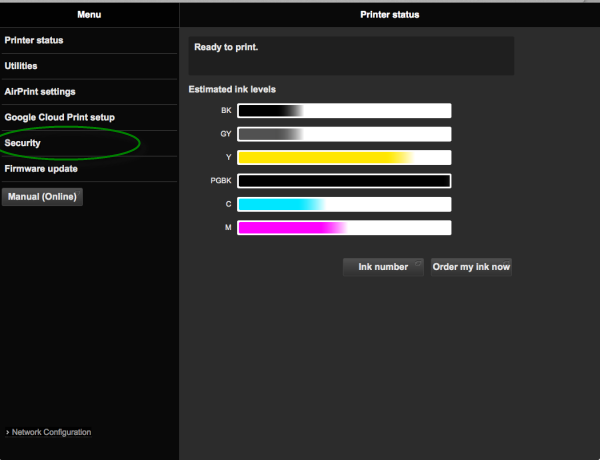
4. Choose "Administrator password setting".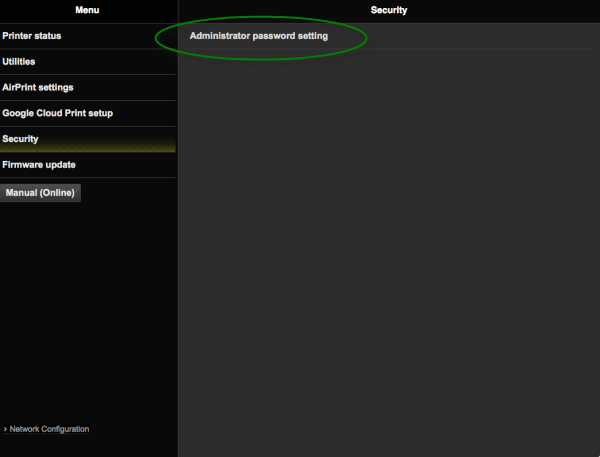
5. "Register the administrator password?" Choose "Yes".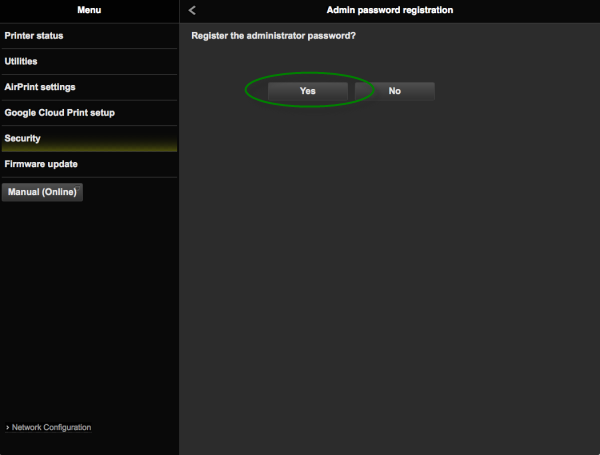
6."When you register an administrator password, password authentication will be required upon starting Remove UI. "Choose "OK".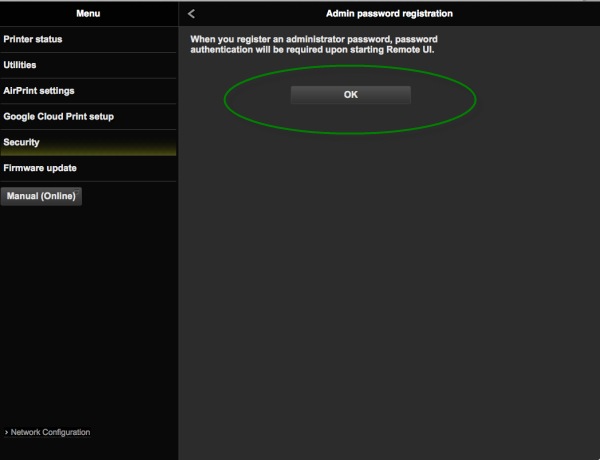
7. Admin password registration Enter an alphanumeric password no longer than 32 characters. The password is case-sensitive. Please save the password in a safe place as you may need it in the future.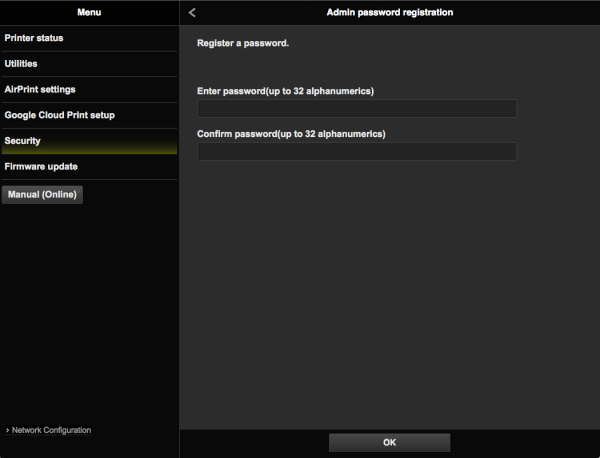
Support
This information is for residents of the United States and Puerto Rico only. If you do not reside in the USA or Puerto Rico, please contact the Canon Customer Support Center in your region. Please register your PIXMA printer. By registering, we will be able to notify you via email when service updates are available.
Thank you,
Customer Support Operations
Canon U.S.A., Inc.
Thanks for signing up!
The application has encountered an unknown error. Please try again in a few minutes!
By clicking Sign Up, you are opting to receive promotional, educational, e-commerce and product registration emails from Canon USA. You can update your preferences or unsubscribe at anytime.
Footer
ABOUT CANON
MYCANON
ORDER HELP
PRODUCT RESOURCES
Canon U.S.A., Inc. All Rights Reserved. Reproduction in whole or part without permission is prohibited.
| [+] FeedbackTo get the best possible experience using our website we recommend that you upgrade to a newer version of the web browser.
Just click an icon below to view the down load page:


