Free Standard Shipping & Handling on Cameras & Lenses
Offer valid October 1, 2025 at 12:00 AM EST through October 31, 2025 at 11:59 PM EST. Offer valid only on consumer camera and lens products available for sale through the Canon online store only. Offer not valid on bulk orders. Orders will be shipped to a street address in the 50 United States or the District of Columbia only. Free standard shipping and handling offer is a $5.99 to $15.99 Canon online store value. Offer subject to the Canon Terms of Sale. Dealers, distributors and other resellers are not eligible for this offer. Offer void where prohibited, taxed, or restricted.
Free Standard Shipping & Handling on all Ink & Toner
Offer valid October 1, 2025 at 12:00 AM EST through October 31, 2025 at 11:59 PM EST. Offer valid only on ink and toner available for sale through the Canon online store only. Offer not valid on bulk orders. Orders will be shipped to a street address in the 50 United States or the District of Columbia only. Free standard shipping and handling offer is a $5.99 to $15.99 Canon online store value. Offer subject to the Canon Terms of Sale. Dealers, distributors and other resellers are not eligible for this offer. Offer void where prohibited, taxed, or restricted.
Care and Maintenance of built-in battery for the IVY CLIQ
It is recommended that you fully charge the battery after use. For healthy battery maintenance, it is recommended that you fully charge the battery once a year before leaving it unused. If you keep the device under low-battery conditions for longer than three (3) months, you may not be able to charge the built-in battery.
*Please check the Status LED Indicator’s color and status to confirm whether the battery level is low or not.
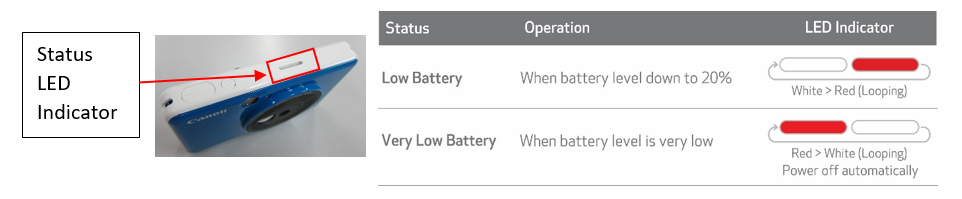
If you encounter battery charging problems on your IVY CLIQ, please follow the procedure below.
1.) Ensure the USB charging adapter/power output and micro USB cable fulfil device requirements below:
1-1) AC adapter : 5V/1A or higher
1-2) USB cable : Supplied Canon USB cable (come with the package), or compatible USB cable that supports 1A current or more.
2.) Check that the connection between USB cable and adapter is secure while charging. If charging does not begin, try to detach the USB cable from the USB source before reattaching.
3.) In normal conditions, the charging LED will stay RED during charging and change to GREEN after approximately 90~110 minutes.
Support
The following symptoms may indicate charging issues in the built-in battery.
a) When connected to power source, the charging LED does not light up; or
b) When connected to power source, the charging LED stays RED for more than 110 minutes and does not change to GREEN; or
c) When connected to power source, the charging LED only flashes RED and device powers OFF after some time

If you believe that you are facing battery charge issues, please contact your local Canon Customer Support Center for advice.
If you have not already done so, please register the IVY CLIQ. By registering, we will be able to email you future announcements.
This information is for residents of the U.S.A. and its five territories only. If you do not reside in the U.S.A. or its five territories, please contact the Canon Customer Support Center in your region.
Thank You,
Customer Support Operations
Canon U.S.A., Inc
Contact Information for Inquiries
Canon Customer Support Center
Phone: 1-855-609-3277
TDD: 1-855-270-3277
Support options and hours of operation: www.usa.canon.com/support
Get personalized support via My Canon Account. Access your account, or create a new account, click here to get started.
Thanks for signing up!
The application has encountered an unknown error. Please try again in a few minutes!
By clicking Sign Up, you are opting to receive promotional, educational, e-commerce and product registration emails from Canon USA. You can update your preferences or unsubscribe at anytime.
Footer
ABOUT CANON
Canon U.S.A., Inc. All Rights Reserved. Reproduction in whole or part without permission is prohibited.
| [+] FeedbackTo get the best possible experience using our website we recommend that you upgrade to a newer version of the web browser.
Just click an icon below to view the down load page:


