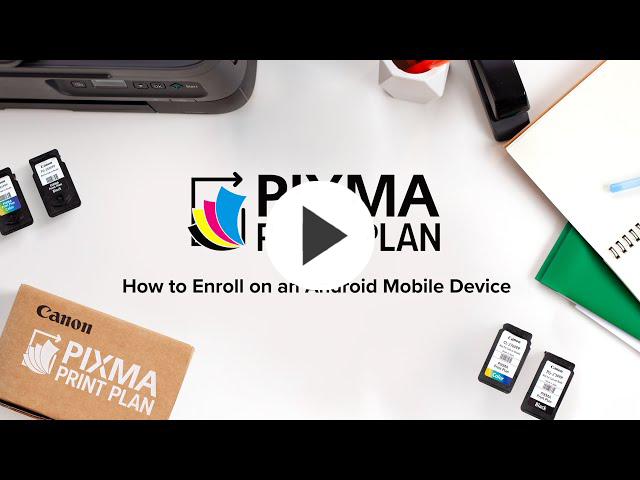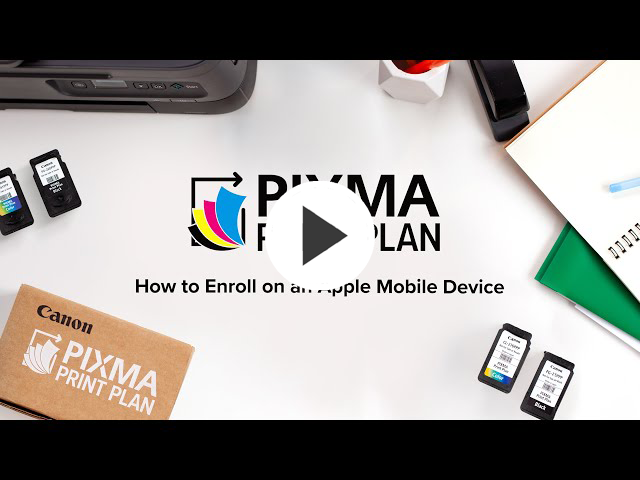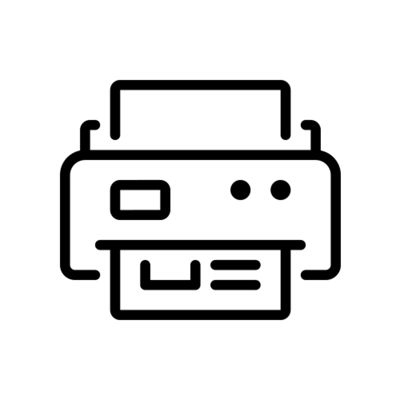PIXMA Print Plan Benefits!
Save up to 70% on the cost of printing vs traditional ink purchase when you select a monthly plan*
- Enjoy a 3-month FREE special print promotion with initial enrollment!**
- Seamless delivery! Ink arrives automatically when you are low****
- Flexible plan options available: Pay-as-you-print or PAY AS LOW AS $4.49 per month

PLAN OPTIONS
Enroll today and enjoy a 3-Month FREE print promotion! Choose the perfect plan for your needs when you enroll.**
BENEFITS OF ENROLLING IN THE PIXMA PRINT PLAN
Save up to 70% on the cost of printing vs traditional ink purchase when you select a monthly plan*
HOW IT WORKS
Pick a Plan
Start Printing
Ink Ships When Low
Flexible Plan Options
FAQs
PIXMA Print Plan is a subscription service based on printed pages. Depending on your expected monthly print needs you select the appropriate Plan for you. The subscription cost for the Monthly Print Plan (which allows for Rollover Pages) or the Pay Per Print Plan covers the cost of ink cartridge delivery and ink usage. We will ship you a set of PIXMA Print Plan Cartridges after you enroll in any of the subscription plans offered by the PIXMA Print Plan Service.
Our PIXMA Print Plan Service is set up so you can manage your PIXMA Print Plan based on your usage needs.
You can cancel your enrollment in the PIXMA Print Plan Service at any time or change the selection of your Monthly Subscription Plan through your MyCanon Account.
- Log into your MyCanon Account
- Go to My Subscriptions
- Click on Click on SEE MY PRINTERS under PIXMA Print Plan
- Select Manage Plan
Cancellation of your enrollment includes a cancellation of your Monthly PIXMA Print Plan and/or the Pay Per Print Plan subscription. The cancellation will take effect at the end of the current billing cycle for your Monthly PIXMA Print Plan.
No, with the PIXMA Print Plan we will monitor your usage and ink levels. PIXMA Print Plan Ink Cartridge(s) will be provided as your ink level gets lower and the printer will prompt you when to change the cartridge(s). There is no need to call and order or lookup the cartridge type.
You must keep your PIXMA Print Plan Printer connected to the Internet to allow Canon to consistently monitor your ink levels.
The PIXMA Print Plan Cartridges are ink cartridges specifically designed for PIXMA Print Plan printers and they will not work in non-PIXMA Print Plan printers.
PIXMA Print Plan cartridges only work while subscribed to a PIXMA Print Plan, see terms of service for specification and cartridge restriction.
In order to enroll in the PIXMA Print Plan Service and maintain your subscription in the PIXMA Print Plan, there are a few requirements:
- You need to check your printer's eligibility. Only select PIXMA print models are supported. For a full list of eligible printers visit the PIXMA Print Plan.
- You need to have a valid payment method (bank issued credit card) and an active e-mail address. Prepaid Cards or Gift Cards are not a valid form of payment for the subscription services, a Bank issued Credit or Debit card is required.
- You need a wireless connection to the Internet, your printer must be connected to the Internet and Auto powered on setting must be enabled for your ink levels to be monitored.
- You need to maintain your current shipping address in your MyCanon Account for delivery of your PIXMA Print Plan Ink Cartridges.
- Prepaid Cards or Gift Cards are not a valid form of payment for the subscription services, a Bank issued Credit or Debit card is required.
- Your shipping address must be in the contiguous United States, the PIXMA print plan does not support shipping to Alaska and Hawaii, and all off-shore U.S. territories and possessions.
All of your account information can be reviewed and managed on your MyCanon Account. You will be able to track your printed pages and billing information as well as make changes to your account.
All PIXMA Print Plans are billed automatically on a monthly basis. Your billing cycle begins on the date of your initial enrollment and continues on a recurring monthly billing schedule.
- Pay Per Print Plan: For those enrolled in the Pay Per Print Plan, your usage charges are calculated at the end of each monthly cycle. These charges will be reflected on your upcoming invoice.
- Promotional Pages: If you received promotional pages during your initial enrollment, your monthly invoice include a summary of your usage. Any overage pages beyond the monthly promotional allowance will be charged accordingly.
You can expect your invoice to detail both your plan usage and any additional charges that may apply.
No, we do not offer a free trial.
If we offer any Promotions for enrolling the first time in the PIXMA Print Plan you will be notified and provided details on the Promotion upon enrollment.
No. You cannot enroll your PIXMA Print Plan Printer in both Services. The same printer cannot be associated with two Services or accounts.
PIXMA Print Plan does not support shipping to Alaska and Hawaii, and all off-shore U.S. territories and possessions, see terms of service for complete details.
* Savings amount will vary depending on the monthly plan chosen and does not apply to the Pay Per Print plan. The savings claim applies to the monthly print plans available and is based on the cost per print calculated on the page yield of 400 Black / 300 Color pages per ink cartridge set and cost of $78.99 for a value pack of PG-260(XL) and CL-261(XL), the page yield of 300 Black / 300 Color pages per ink cartridge set and cost of $74.99 for a value pack of PG-275(XL) and CL-276(XL) and the page yield of 400 Black / 400 Color pages per ink cartridge set and cost of $90.99 for a value pack of PG-285(XL) and CL-286(XL) ink cartridges (using Canon Online Store prices as of June 2025). Actual page yield and cost per print will vary significantly based on content printed and other factors. Page yield is an estimated value based on Canon individual testing method using ISO/IEC 24712 test chart and continuous printing simulation with full set of ink cartridges after initial setup.
See https://www.usa.canon.com/internet/portal/us/home/products/groups/page-yield for additional information regarding page yields.
** Upon initial enrollment you will receive a one-time introductory Promotion of 3 FREE Months of the Frequent Plan with 200 pages per month (the “Promotion”) regardless of the plan selected during initial enrollment. The Promotion may vary based on coupon code, if any, or the time of enrollment. Specific Promotion details will be provided and confirmed during the enrollment process and can be found on your monthly invoice or within your subscription account dashboard. Pages included as part of a Promotion will not rollover and any unused pages at the end of each month of the Promotion will be forfeited. For any pages printed over the 200 pages in a given month of the Promotion, there will be a charge of $ .10 per page during the Promotion period billed to the credit/debit card on file for your subscription. If payment cannot be collected during the Promotion period for such charges, then Canon will cancel your enrollment in the Promotion and the PIXMA Print Plan service. Any unused pages remaining at time of cancellation will be forfeited.
*** Monthly plan pages will be used before rollover pages from the previous month. If you change your PIXMA Print Plan (upgrade or downgrade), any rollover pages, Bonus pages or Promotional pages remaining in your current plan will not carry over. See Terms and Conditions for complete details.
**** Failure to connect your PIXMA Printer to the Internet will impact Canon’s ability to ship PIXMA Print Plan Cartridge(s) on a timely basis. PIXMA Print Plan does not support shipping to Alaska and Hawaii, and all off-shore U.S. territories and possessions, see terms of service for complete details.