Back-to-School Printer Crafts and DIY School Supplies

Back to school time is here and that means new school supplies! It's the perfect opportunity to channel your inner creativity and whip up some fun, personalized back-to- school crafts and DIY school supplies with your kids. All you need is your Canon PIXMA TS9521Ca Crafter's All-In-One Printer (designed to support many of your artistic creations), the Canon IVY 2 Mini Photo Printer (for photos that double as stickers), and our free, downloadable templates. Try these delightful printer crafts and make this school year unforgettable with custom-made bookmarks, labels and more.
Make a Printable Bookmark
There's nothing like a colorful, quirky printable bookmark to spark a love for reading! Whether it's crafting a bookmark that twinkles with your child's favorite colors or one that features adorable characters, knowing how to create a printable bookmark for your young reader is sure to bring a big smile to their face. And with the Canon PIXMA TS9521Ca Wireless1 Home All-in-One Inkjet Printer, you can get super creative. The printer comes with built-in printable patterns so if you don’t have time to design something custom and need to quickly, no worries! Start with this free printable bookmarks template and get your kids excited for the back-to-school reading.

Make Some Printable Labels for School Supplies
Tired of mixed-up or lost school supplies? Transform this problem into a crafty adventure. Creating vibrant, easy-to-spot printable labels for school supplies can be as fun as it is practical with the Canon MegaTank PIXMA G3270 Wireless1 All-in-One Printer and some printable office labels -- then watch your child beam with pride as they label their gear with their personalized tags. Plus, it's a fabulous way to sprinkle in a lesson on organization—win-win!
Take things a step further by designating a quiet study space for the family where supplies are organized and within reach. Recycle a few jars and put them to use as storage containers for pens, pencils and paperclips. Use these downloadable office labels to organize the space, stocking it with all the supplies they’ll need so you can minimize distractions and help your kids focus on making the grade.

Create Lunch Box Labels
A packed lunch should be properly labeled to help avoid lunchtime mixups – and these labels don’t have to be boring! Jazz up lunchtime with printable lunch box labels or lunch bag labels. Not only will your child's lunch stand out in the sea of lunchroom sameness, but those labels will add a dash of personality to their midday meal. Canon offers downloadable back-to-school printables that can help make lunchtime more fun. The labels are customizable, so you can add your child’s name, just in case their lunch bag or box gets lost.

Make Personalized Photo Stickers
It’s easy to learn how to print stickers and turn ordinary school supplies into cherished items with the Canon IVY 2 Mini Photo Printer. This compact, portable printer prints peel-and-stick photos that stick on most surfaces. Plus, there’s no ink required – the printer’s ZINK Photo Paper comes with all the colors you need, so you only need to buy the photo paper, and not ink cartridges. Personalize photos even further with filters, frames, or some of your child’s favorite characters with the Canon Mini Print App2. Then, print personalized stickers to adorn notebooks, folders, and more – a wonderful way to add a personal touch to everyday school supplies.
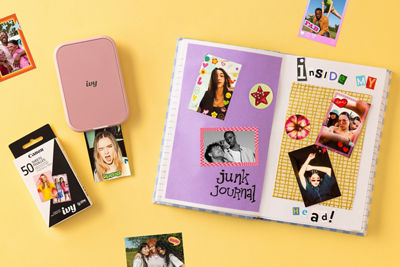
Label Your Folders
Who said that organization has to be dull? You can print file folder labels to help keep subjects and assignments in perfect order, but you can also take it a step further. Your child’s folders can be more creatively labeled with adhesive photos for each subject using the Canon IVY 2 Mini Photo Printer. Take photos of colorful numbers or equations and print them for a math notebook, folder or binder, or use images of colorful letters or some of your child’s favorite quotes for an English folder.
As the school season rolls in, kickstart the school year with a burst of creativity, engaging in back-to-school arts and crafts that personalize your child's learning experience. As each crafted item finds its place in your child's backpack, know that you're sending them off not just with unique supplies, but with a piece of home and heart.
Canon and PIXMA are registered trademarks of Canon Inc. in the United States, and may be registered trademarks, or trademarks, in other countries. IVY is a registered trademark of Canon U.S.A., Inc. in the United States, and may be a registered trademark, or trademark, in other countries. ZINK is a trademark of Zink Holdings, LLC in the United States and other countries. App Store is a service mark of Apple Inc. iOS is a trademark or registered trademark of Cisco in the U.S. and is used under license. Android and Google Play are trademarks of Google LLC. All other product and brand names are trademarks of their respective owners.
- Wireless printing and scanning requires a working network with wireless 802.11b/g/n capability, operating at 2.4GHz or 5.0GHz. Wireless performance may vary based on terrain and distance between the printer and wireless network clients.
- Requires mobile device to be connected to the Canon IVY 2 Mini Photo Printer via Bluetooth® and the Canon Mini Print App, available for free on the App Store and at Google Play. Compatible with mobile devices running iOS12.0 or later, and Android devices running Android 6.0 or later.


