Cameras Menu
Lenses Menu
Video Menu
Ink, Toner & Paper Menu
Office Menu
Deals Menu
Office Product Deals
Support Menu
Shipping and Handling
Free Standard Shipping & Handling on Cameras & Lenses
Offer valid January 1, 2026 at 12:00 AM EST through January 31, 2026 at 11:59 PM EST. Offer valid only on consumer camera and lens products available for sale through the Canon online store only. Offer not valid on bulk orders. Orders will be shipped to a street address in the 50 United States or the District of Columbia only. Free standard shipping and handling offer is a $5.99 to $15.99 Canon online store value. Offer subject to the Canon Terms of Sale. Dealers, distributors and other resellers are not eligible for this offer. Offer void where prohibited, taxed, or restricted.
Free Standard Shipping & Handling on all Ink & Toner
Offer valid January 1, 2026 at 12:00 AM EST through January 31, 2026 at 11:59 PM EST. Offer valid only on ink and toner available for sale through the Canon online store only. Offer not valid on bulk orders. Orders will be shipped to a street address in the 50 United States or the District of Columbia only. Free standard shipping and handling offer is a $5.99 to $15.99 Canon online store value. Offer subject to the Canon Terms of Sale. Dealers, distributors and other resellers are not eligible for this offer. Offer void where prohibited, taxed, or restricted.
Firmware Notice: VB-H730F: Firmware Version 1.2.1
Details
Firmware Ver. 1.2.1 incorporates the following fixes:
- Corrects a phenomenon which causes the camera to consistently focus automatically even when in manual focus setting.
- Corrects a possible situation in which certain DHCP server settings prevent the camera from retrieving network setting information.
Firmware Version 1.2.1 contains all the improvements from previous firmware versions.
Firmware Version 1.2.1 is for Network Cameras with firmware version 1.2.0 or older.
If you decide to upgrade to this firmware, refer to the readme file "Readme-E.txt", and use the firmware file listed below, as well as the latest Camera Management Tool.
The latest Camera Management Tool and its manual will need to be downloaded separately.
[Firmware file and tool]
- vbh730v121.bin
- CCMTInstall.exe Camera Management Tool
The firmware contains software modules developed by third parties. The details are available in the download: Readme-E.txt. The Third-party Software License (ThirdPartySoftware-E.pdf) and the license conditions are available in the OpenSource Folder which is inside the LICENSE folder.
Identification of the Affected Products
Affected firmware version is v1.2.0. Follow the procedure below to check the firmware version. Procedure:
- Use a web browser to access the camera.
- Click [Setting Page].
Enter a user name and password for connection. - Click [Maintenance].
Confirm the software version in the displayed screen.
- Ver. 1.2.0: Affected version
- Other: Non-affected version
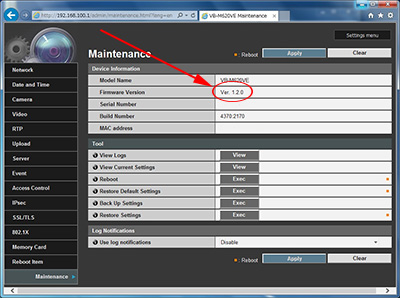
Support
Download Firmware Version 1.2.1 for the VB-H730F Network Camera.
This information is for residents of the United States and its five territories only. If you do not reside in the U.S.A. or its five territories, please contact the Canon Customer Support Center in your region.
Thank you,
Customer Support Operations
Canon U.S.A., Inc.
| Contact Information for Inquiries | |
| Canon Customer Support Center | |
| Phone: | 1-800-OK-CANON |
| 1-800-652-2666 | |
| TDD: | 1-866-251-3752 |
| Email: | carecenter@cits.canon.com |
| For additional support options: www.usa.canon.com/support |
|
Thanks for signing up!
The application has encountered an unknown error. Please try again in a few minutes!
By clicking Sign Up, you are opting to receive promotional, educational, e-commerce and product registration emails from Canon USA. You can update your preferences or unsubscribe at anytime.
Footer
ABOUT CANON
MYCANON
ORDER HELP
PRODUCT RESOURCES
Canon U.S.A., Inc. All Rights Reserved. Reproduction in whole or part without permission is prohibited.
| [+] FeedbackTo get the best possible experience using our website we recommend that you upgrade to a newer version of the web browser.
Just click an icon below to view the down load page:


