Canon Support for Microfilm Scanner 350II | Canon U.S.A., Inc.
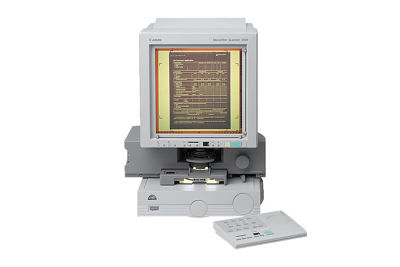
Microfilm Scanner 350II
Get started with these quick links.
DOWNLOADS
Firmware Results
0 of 0
Results will appear after selecting an Operating System and Version above.
2. Select the Version
- Windows 11
- Windows 10 (x64)
- Windows 10
- Windows 8.1 (x64)
- Windows 8.1
- Windows 8 (x64)
- Windows 8
- Windows 7 (x64)
- Windows 7
- Windows Vista (x64)
- Windows Vista
- Windows Me
- Windows XP (x64)
- Windows XP
- Windows 98
- Windows 95
- Windows Server 2022
- Windows Server 2019 (x64)
- Windows Server 2016 (x64)
- Windows Server 2012 R2 (x64)
- Windows Server 2012 (x64)
- Windows Server 2008 R2 (x64)
- Windows Server 2008 (x64)
- Windows Server 2008
- Windows Server 2003 R2 (x64)
- Windows Server 2003 (x64)
- Windows Server 2003 R2
- Windows Server 2003
- macOS Tahoe v26
- macOS Sequoia v15
- macOS Sonoma v14
- macOS Ventura v13
- macOS Monterey v12
- macOS Big Sur v11.0
- macOS Catalina v10.15
- macOS Mojave v10.14
- macOS High Sierra v10.13
- macOS Sierra v10.12
- OS X El Capitan v10.11
- OS X Yosemite v10.10
- OS X Mavericks v10.9
- OS X Mountain Lion v10.8
- OS X Lion v10.7
- Mac OS X Snow Leopard v10.6
- Mac OS X v10.1
- Mac OS 9
- Linux ARM
- Linux MIPS
- Linux 64bit
- Linux 32bit
- SAP
- Windows Server 2025
- Windows NT
- Linux
3. Software and Driver Results
0 of 0
Results will appear after selecting an Operating System and Version above.
SETUP & TROUBLESHOOTING
Find answers in our extensive knowledge base with dozens of articles and curated Q&As to help you troubleshoot your issue yourself.
SELECT ERROR CODE
Don’t see your error code? Let us know as we are capturing feedback for research purposes.
PRODUCT INFO
| Model Name | Microfilm Scanner 350II |
| Type | Desktop Digital Microfilm Reader/Scanner |
| Film Formats | Universal with Interchangeable Carriers |
| Film Types | Both Negative and Positive Images of Silver or Diazo 16mm/35mm Film, Aperture Cards, and Microfiche |
| Screen Size | 11.81" x 11.81" |
| Image Scanning Resolution | Up to 600 Dots Per Inch |
| Interface | Built in SCSI-II and Hi-Speed USB 2.0 |
| Scanner Drivers | isis/TWAIN |
| Exposure Control | Automatic or Manual |
| Multiprint | Yes |
| Border Erasure | Standard |
| Image Polarity Detection | Negative/Positive/Automatic |
| Trimming | Standard |
| Image Rotation | Motorized |
| Focusing | Motorized |
| Zooming | Motorized |
| Auto Skew Correction | Standard Deskew |
| Centering | Standard |
| Options | DMP Board, Fileprint 270, Fileprint 470, Interchangeable Lenses: Single Lens: 7X; Zoom Lens: 9.5X-16X, 16X-32X, 20X-48X, 30X-55X / Framing Kit for Trimming Print Image / Interchangeable Carriers / Workstation V & II |
| Other Features | Bundled Software: Canon CapturePerfect / Scan Modes: Black and White, 256-level Grayscale, Error diffusion, Text Enhanced (not in DMP Mode), / Scan Sizes: 8 1/2" X 11", 11" X 14" / Scan Speed: 5.5 Seconds (8 1/2" X 11") |
| Electrical Requirements | 120V, 50/60 Hz, 1.9A |
| Dimensions (H x W x D) | 26.3" x 17.4" x 21.3" |
| Weight | 57.32 lb. |
ADDITIONAL SUPPORT
How-To Videos
Get to know your product. Troubleshoot and learn to use your product with video tutorials.
Canon Community
Join our community to ask questions, share knowledge, and connect with others.
Knowledge Base
Find answers and perform your own troubleshooting with the knowledge base.
CONTACT US
LEARN WITH CANON
Discover great new ways to enjoy your products with exclusive articles, training and events.
Learn more













 located on the right of the address bar
located on the right of the address bar
 in the top right of the browser
in the top right of the browser in the top right of the browser
in the top right of the browser next to your download
next to your download 
 next to your download
next to your download 



