Achieve your goals, conquer ambitions, and explore the limitless potential of the image.
Whether you want to brush up on photography basics or launch an exciting new career, let Canon online learning be your trusted guide. Our industry experts offer tips, techniques and tricks of the trade, suitable for all skill levels.

Inspiration is all around us.
Join some of Canon's Explorers of Light members as they inspire the next generation of image makers and storytellers.

In 1995, the Explorers of Light program was created to celebrate and highlight the work of outstanding professional photographers. They have made a profound impact within the photography industry and are leaders within their respective genres of photography.

#CanonCo-Lab is a group of storytellers who bring fresh perspectives and limitless creativity utilizing the power of Canon.

This influential group of Explorers of Light creators make up the inaugural class of Canon Legends, which provides a means for Canon to recognize, honor and preserve the legacy and leadership of some of the most accomplished members.