Make high-quality video connections from your home with our easy-to-use webcam alternative. Turn your compatible Canon camera into a remote set-up that can help enhance the way you livestream, learn, do business, educate and connect with family and friends online.

Take Your Video Conferencing & Livestreaming to the Next Level with an EOS Webcam Utility Pro Subscription
With an EOS Webcam Utility Pro subscription users have the option to unlock extensive new capabilities ranging from multiple camera connections, wireless connectivity, greater camera and content control, high-res upscaling in full HD mode, a maximum frame rate up to 60fps, the ability to output to multiple channels simultaneously, text overlays, templates and more.
Multiple Camera Support
Don't settle for one camera view, when you can have up to five! The subscription version of EOS Webcam Utility Pro let's you connect up to five cameras (via USB) and have multiple angles for all of your projects, from overhead views to close up shots, choose your best angle.

Get Control of your Cameras
Take control of your streaming situation. When you subscribe for additional features, you get control over your cameras right on your computer. You can adjust camera settings, and set up different scenes that you can switch to quickly and easily.
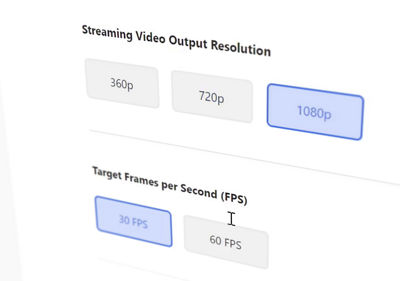
Wireless Streaming
Why let wires get in your way when you want to stream? The subscription version of EOS Webcam Utility Pro supports a wireless connection so you can place and operate your camera wherever it works best for you!

Making the Most Out of Your Subscription
* Download the EOS Webcam Utility Pro software for Windows/MAC, which lets you turn your compatible Canon EOS camera into a high-quality webcam using only a USB cable. Full details are available on the webpage: usa.canon.com/cameras/eos-webcam-utility
** The 30-day free trial is valued at $4.99 and can be cancelled at any time during the free trial period through your MyCanon Account Dashboard. After the free trial period, your subscription will automatically be rolled over into the annual or monthly non-refundable, auto-renewable subscription selected upon enrollment in the free trial, which can be cancelled at any time through your MyCanon Account Dashboard. The current available subscription plans are $49.99/year or $4.99/month.