Desk Accessories to Help Maximize Productivity

Crafting the perfect desk setup for college students is not just about aesthetics; it's about creating a personalized space that fuels productivity and focus. This is the space where you’ll be prepping for exams, writing term papers and pulling all-nighters, so it needs to be a study desk setup that works for you. In this guide, we explore some helpful desk accessories that can enhance your study experience, helping to ensure that your workspace is not only functional, but also conducive to academic success. Use our printable checklist of college desk accessories to help learn about some of the items you may find helpful for your study desk.
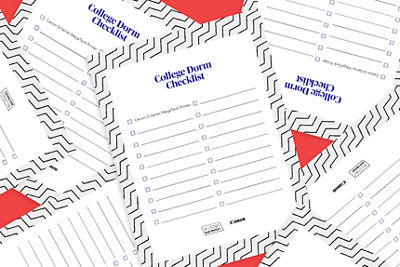
Excellent Printers for College Students
A good printer is one of the useful desk accessories that can significantly help improve your workflow. A reliable printer is a valuable accessory for a productive study desk setup, helping you to print assignments, notes, and those all-important resources at your own desk, rather than having to trek to a centralized printer located elsewhere. If you’re seeking a good printer for college, we have some recommendations. The Canon PIXMA TS7720 Wireless1 All-in-One Printer comes with an intuitive LCD touchscreen for easy navigation and can print automatically on both sides of a sheet of paper (you may need to set this function up in your “page setup” settings). The Canon MegaTank PIXMA G3270 Wireless1 All-in-One Printer is another excellent choices for a printer that can print, copy and scan in color or in black quickly and efficiently.
You’re most likely searching for an affordable printer for students; if so, you should take into consideration not only the cost of the printer itself, but also the cost of ink for the printer. You can potentially spend less on ink with the Canon MegaTank PIXMA G3270 printer, which can print up to 6,000 pages in black or up to 7,700 pages in color with a single set of replacement ink bottles, as compared to a Canon printer that uses standard-size Canon ink cartridges2.

Both of these printers can fit well into almost any study desk setup in dorm rooms and apartments of all sizes. And if you are always on your mobile device, being able to print from it is like having a superpower. Both the PIXMA TS7720 and the MegaTank PIXMA G3270 printers allow you to send print jobs from your compatible smartphone via the Canon PRINT3 mobile app. All you need is to have your printer and compatible mobile device on the same wireless1 network, and with just a few taps, you can bring essays and projects from screen to reality without breaking stride in your busy day.
Consider A Mini Portable Printer
With all the new and exciting experiences college brings, you might want a few tangible reminders of your favorite moments, and for that, a good portable printer can be valuable. The Canon IVY 2 Mini Photo Printer can print peel-and-stick photos of memorable occasions from a compatible mobile device4 — anything from that party you threw, to that all-nighter you and your besties spent cramming for finals. This mini portable printer’s peel-and-stick photos can be placed on almost any surface of your choosing, like the cover of your notebook or the walls of your dorm room or apartment. And you don’t need to worry about ink because the printer uses Canon ZINK photo paper that comes with all the colors you need. Remember to add Canon ZINK photo paper to your list of favorite desk supplies so that you never run out of printing paper. Plus, if you want to enhance your photos by adding emojis and frames, or create collage prints, the Canon Mini Print App4 has an array of photo editing tools to help you build a fun collection of memories.

Use Noise-Cancelling Headphones
Help block out dorm or apartment chatter and hallway bustle with a pair of noise-cancelling headphones. Having some noise-cancelling headphones for studying can help transform your study desk into a productivity haven, especially on the days you need to create a personal study bubble to beat a deadline. Plus, pairing your headphones with some of your favorite background tunes can help set the perfect mood for hitting the books – the combo may help you maintain a relaxed, yet focused vibe and make those study marathons a bit more bearable.
Make Your Own Calendar
To help you stay on top of all your upcoming deadlines, test dates, appointments and weekend getaways, a planner for students can be your new best friend. You don’t need to make a trip to the store to get a calendar for college students. Just print your own custom calendar — free online calendar templates are readily available in a variety of formats and designs that you can download and use. Once you’ve made your pick, you can print your customized calendar using a printer, then fill it in with all the important dates that the academic year ahead holds.
The right study desk setup for you can help make learning easy and fun and some of these desk accessories can help transform your study sessions into productive, enjoyable experiences. With the right tools for you, every study challenge becomes an opportunity to excel and to make the most of your college years.
Specifications and availability subject to change without notice.
Canon and PIXMA are registered trademarks of Canon Inc. in the United States, and may be registered trademarks or trademarks in other countries. IVY is a registered trademark of Canon U.S.A., Inc. in the United States, and may be a registered trademark, or trademark, in other countries. ZINK is a trademark of Zink Holdings, LLC in the United States and other countries. iPad, iPhone, and iPod touch are trademarks of Apple Inc., registered in the U.S. and other countries. App Store is a service mark of Apple Inc. iOS is a trademark or registered trademark of Cisco in the U.S. and is used under license. Android and Google Play are trademarks of Google LLC. All other product and brand names are trademarks of their respective owners.
- Wireless printing and scanning requires a working network with wireless 802.11b/g/n capability, operating at 2.4GHz or 5.0GHz. Wireless performance may vary based on terrain and distance between the printer and wireless network clients.
- Page yield of included ink bottles used for initial setup is lower than the replacement ink bottles, as a certain amount of ink is consumed to fill into the print head during setup (charging the print head initially). Page yield is the estimated value based on Canon individual test method using the ISO/IEC 24712 chart and continuous printing simulation with the replacement ink bottles after initial setup. Page yield of color inks is an average yield of cyan, magenta and yellow inks combined. Page yield varies significantly depending on content printed, ink levels maintained in all four reservoirs, and other factors. Up to 6,000 (black)/7,700 (color) printed page yields are approximate using `default printing mode’. A full set of MegaTank GI-21 ink bottles (pigment black, cyan, magenta, yellow) is equivalent to 30 each standard capacity Black (PG-260) and Color (CL-261, composed of cyan, magenta, and yellow) ink cartridges sold individually based on print yield. Ink value savings based on MSRP (USD) of stated ink bottles and ink cartridges as of May 2024.
- Requires an Internet connection and the Canon PRINT app, available for free on the App Store and at Google Play. Compatible with iPad, iPhone 3GS or later, and iPod touch 3rd generation or later devices running iOS 7.0 or later, and Android mobile devices running Android 2.3.3 or later. Your device must be connected to the same working network with wireless 802.11 b/g/n/ac/ad capability as your printer. Requires a compatible social media account and is subject to that social media account’s Terms of Service. Certain exceptions may apply.
- Requires mobile device to be connected to the Canon IVY 2 Mini Photo Printer via Bluetooth® and the Canon Mini Print App, available for free on the App Store and at Google Play. Compatible with mobile devices running iOS12.0 or later, and Android devices running Android 6.0 or later.



