Cameras Menu
Lenses Menu
Video Menu
Ink, Toner & Paper Menu
Office Menu
Deals Menu
Office Product Deals
Support Menu
Shipping and Handling
Free Standard Shipping & Handling on Cameras & Lenses
Offer valid January 1, 2026 at 12:00 AM EST through January 31, 2026 at 11:59 PM EST. Offer valid only on consumer camera and lens products available for sale through the Canon online store only. Offer not valid on bulk orders. Orders will be shipped to a street address in the 50 United States or the District of Columbia only. Free standard shipping and handling offer is a $5.99 to $15.99 Canon online store value. Offer subject to the Canon Terms of Sale. Dealers, distributors and other resellers are not eligible for this offer. Offer void where prohibited, taxed, or restricted.
Free Standard Shipping & Handling on all Ink & Toner
Offer valid January 1, 2026 at 12:00 AM EST through January 31, 2026 at 11:59 PM EST. Offer valid only on ink and toner available for sale through the Canon online store only. Offer not valid on bulk orders. Orders will be shipped to a street address in the 50 United States or the District of Columbia only. Free standard shipping and handling offer is a $5.99 to $15.99 Canon online store value. Offer subject to the Canon Terms of Sale. Dealers, distributors and other resellers are not eligible for this offer. Offer void where prohibited, taxed, or restricted.
Notice regarding the MAXIFY GX6020 and MAXIFY GX7020 printers
Thank you for using Canon products. Canon takes great pride in the quality and performance of its products.
We have identified a concern in select GX6020 and GX7020 printers. A small amount of ink may leak outside of the printer when the “Ink Flush” function (which is used for maintenance) is performed a few times, or when the print head is replaced.
Affected Printer Serial Numbers:
GX6020: KNFK00001 to KNFK00576
GX7020: KNFM00001 to KNFM01079
The serial number is located on the rear label of the printer and on the printer box.
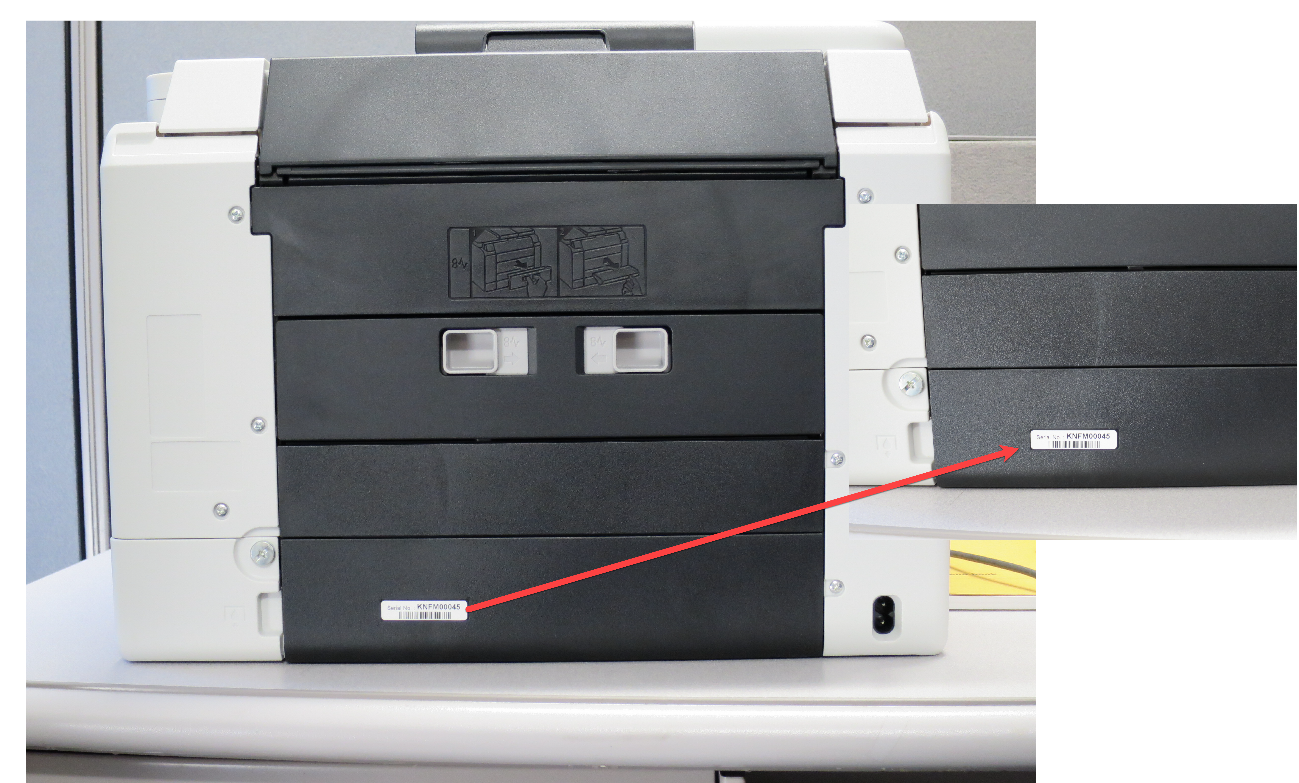 |
Please note that the updated firmware is a temporary solution to prevent possible ink leakage. If your printer is within the above serial number range, the updated firmware will help prevent ink leakage by restricting the effectiveness of the "Ink Flush" function.
We recommend that you avoid performing the “Ink Flush” function or replacing the print head if possible.
Please look for future advisories on possible updates.
Downloads
MAXIFY GX6020: please download and install the firmware to temporarily eliminate the potential occurrence.
MAXIFY GX7020: please download and install the firmware to temporarily eliminate the potential occurrence.
Support
If you have not already done so, please register your MAXIFY GX6020 and MAXIFY GX7020. By registering, we will be able to send you an email for any future announcements.
This information is for residents of the U.S.A. and its five territories only. If you do not reside in the U.S.A. or its five territories, please contact the Canon Customer Support Center in your region.
Thank You,
Customer Support Operations
Canon U.S.A., Inc
Get personalized support via My Canon Account. Access your account, or create a new account, click here to get started.
Thanks for signing up!
The application has encountered an unknown error. Please try again in a few minutes!
By clicking Sign Up, you are opting to receive promotional, educational, e-commerce and product registration emails from Canon USA. You can update your preferences or unsubscribe at anytime.
Footer
ABOUT CANON
MYCANON
ORDER HELP
PRODUCT RESOURCES
Canon U.S.A., Inc. All Rights Reserved. Reproduction in whole or part without permission is prohibited.
| [+] FeedbackTo get the best possible experience using our website we recommend that you upgrade to a newer version of the web browser.
Just click an icon below to view the down load page:


