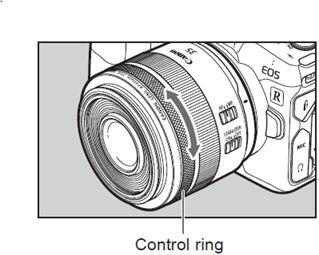Canon Support for RF14-35mm F4 L IS USM | Canon U.S.A., Inc.

RF14-35mm F4 L IS USM
Get started with these quick links.
Protect your product with CarePAK PLUS. Learn More
Purchase this product's accessories and more. Shop Now
Looking for help with your order? Order help
DOWNLOADS
- Windows 11
- Windows 10 (x64)
- Windows 10
- Windows 8.1 (x64)
- Windows 8.1
- Windows 8 (x64)
- Windows 8
- Windows 7 (x64)
- Windows 7
- Windows Vista (x64)
- Windows Vista
- Windows Me
- Windows XP (x64)
- Windows XP
- Windows 98
- Windows 95
- Windows Server 2022
- Windows Server 2019 (x64)
- Windows Server 2016 (x64)
- Windows Server 2012 R2 (x64)
- Windows Server 2012 (x64)
- Windows Server 2008 R2 (x64)
- Windows Server 2008 (x64)
- Windows Server 2008
- Windows Server 2003 R2 (x64)
- Windows Server 2003 (x64)
- Windows Server 2003 R2
- Windows Server 2003
- macOS Tahoe v26
- macOS Sequoia v15
- macOS Sonoma v14
- macOS Ventura v13
- macOS Monterey v12
- macOS Big Sur v11.0
- macOS Catalina v10.15
- macOS Mojave v10.14
- macOS High Sierra v10.13
- macOS Sierra v10.12
- OS X El Capitan v10.11
- OS X Yosemite v10.10
- OS X Mavericks v10.9
- OS X Mountain Lion v10.8
- OS X Lion v10.7
- Mac OS X Snow Leopard v10.6
- Mac OS X v10.1
- Mac OS 9
- Linux ARM
- Linux MIPS
- Linux 64bit
- Linux 32bit
- SAP
- Windows Server 2025
- Windows NT
- Linux
SETUP & TROUBLESHOOTING
Find answers in our extensive knowledge base with dozens of articles and curated Q&As to help you troubleshoot your issue yourself.
SELECT ERROR CODE
Don’t see your error code? Let us know as we are capturing feedback for research purposes.
PRODUCT INFO
| Tech. Specs. Detailed PDF | View Full Details of Technical Specifications |
| Focal Length | 14-35mm |
| Maximum and Minimum Aperture | F4-F22 (at all zoom settings) |
| Lens Mount Type | RF Mount; Metal Mount |
| Minimum Focusing Distance | 7.9 in. (0.2m), at all zoom settings |
| Maximum Magnification | 0.38x, at 35mm zoom setting Fill frame with subject approx. 3.7 x 2.5 inches / 94 x 63mm in size, at 35mm zoom position |
| Angle of View (Diagonal) | 114°00' 63°00' |
| Lens Construction | 16 elements in 12 groups |
| Special Elements | Three UD-glass elements, three Aspherical elements Includes one UD Aspherical lens element |
| Lens Coating | Canon SSC (Super Spectra Coating) Canon SWC (Sub-wavelength Structure Coating) Canon ASC (Air Sphere Coating) Fluorine coating on front surface of front element |
| Filter Size Diameter | Ø77mm |
| Aperture Blades | 9; circular shape |
| Lens Switches | AF/MF switch, Stabilizer ON/OFF switch |
| Dust/Water Resistance | Weather-resistant seals at lens mount, switches, zoom ring, focus ring, and Control Ring |
| Focusing System | Nano USM; rear focusing system |
| Dual Pixel CMOS AF Coverage | EOS R, RP - approx. 88% (horizontal) x 100% (vertical) EOS R5, R6 Approx. 100% horizontal and vertical Face Detect + Tracking - approx. 100% x 100% |
| Full-time Manual Focusing | Yes (One-Shot AF only) |
| Control Ring | Yes Click-stops provided (60 clicks/full revolution) Click stops can be removed by Canon service facility, for a service fee. |
| IS Mode Selection | None (automatic panning detection provided) |
| Optical Image Stabilization | Provided 5.5 stops optical IS correction with EOS R and RP Conforms to CIPA test standards, using EOS R |
| Coordinated IS (with EOS R5, R6) | Up to 7 stops Coordinated IS correction Conforms to CIPA test standards, using EOS R5 |
| Maximum Outer Diameter x Length | Approx. 3.3 in. x 3.9 in. (approx. 84.1mm x 99.8mm) Minimum length at approx. 22mm zoom position Maximum length at 35mm zoom position - approx. 4.25 in. / 107.9mm |
| Weight | Approx. 1.2 lb. (approx. 19.0 oz. / 540g) |
| Lens hood | Canon EW-83P (Bayonet-mount with lock, petal type) (Bundled) |
| Lens Cap | Canon E-77 II (center pinch-type) (Bundled) |
| Dust Cap | Canon Lens Dust Cap RF (Bundled) |
| Lens Case | Canon Lens Case LP1219 (Bundled) |
| RF Tele Extenders | Not compatible |
| EF Extension Tubes | Not compatible |
| Close-up Lenses | Canon 250D - not compatible (no 77mm size) Canon 500D - 77mm compatible Close-up magnification range 0.07x0.41x |
| Canon Gelatin Filter Holder IV | Compatible (77mm adapter required) Usable number of hoods - 1 |
What is the Control Ring's Clicking Sound Modification Service?
The click action of the control ring allows the user to have a sense of how much it is being turned. In some cases, the sound of the control ring operation may be recorded during video shooting.
Canon’s control ring’s modification service offers RF lenses and Control Ring Mount Adapter EF-EOS R owners the opportunity to remove/reattach control ring's clicking sound.
Pricing
| Model | Price* |
| RF Lens product | $79.99 |
| Control Ring Mount Adapter EF-EOS R | $59.99 |
*Tax and freight fee are NOT included
*All pricing is subject to change
Thank you,
Customer Support Operations
Canon U.S.A., Inc.
Contact Information for Inquiries
Canon Customer Support Center
Phone:1-800-OK-CANON (toll free)
1-800-652-2666
For additional support options: usa.canon.com/support













 located on the right of the address bar
located on the right of the address bar
 in the top right of the browser
in the top right of the browser in the top right of the browser
in the top right of the browser next to your download
next to your download 
 next to your download
next to your download