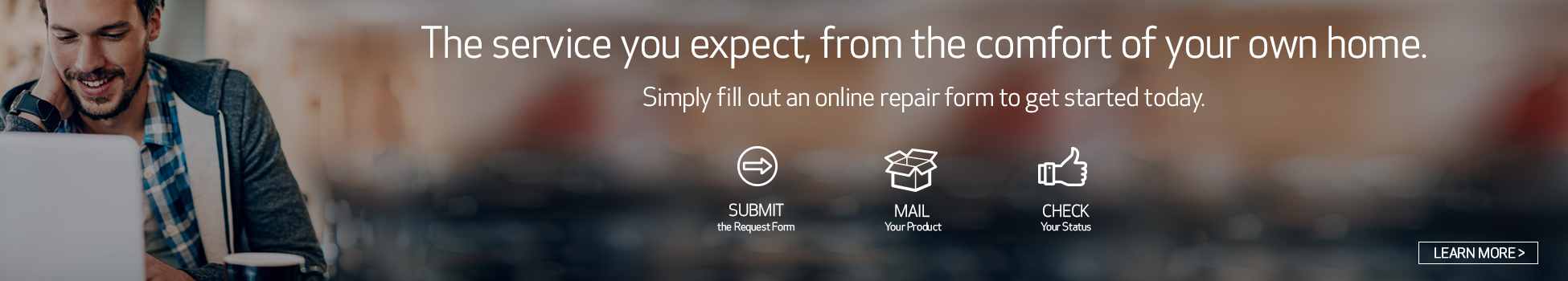Canon Support for ZOOM Compact Telephoto Monocular | Canon U.S.A., Inc.

ZOOM Compact Telephoto Monocular
Get started with these quick links.
Protect your product with CarePAK PLUS. Learn More
Purchase this product's accessories and more. Shop Now
Looking for help with your order? Order help
DOWNLOADS
- Windows 11
- Windows 10 (x64)
- Windows 10
- Windows 8.1 (x64)
- Windows 8.1
- Windows 8 (x64)
- Windows 8
- Windows 7 (x64)
- Windows 7
- Windows Vista (x64)
- Windows Vista
- Windows Me
- Windows XP (x64)
- Windows XP
- Windows 98
- Windows 95
- Windows Server 2022
- Windows Server 2019 (x64)
- Windows Server 2016 (x64)
- Windows Server 2012 R2 (x64)
- Windows Server 2012 (x64)
- Windows Server 2008 R2 (x64)
- Windows Server 2008 (x64)
- Windows Server 2008
- Windows Server 2003 R2 (x64)
- Windows Server 2003 (x64)
- Windows Server 2003 R2
- Windows Server 2003
- macOS Tahoe v26
- macOS Sequoia v15
- macOS Sonoma v14
- macOS Ventura v13
- macOS Monterey v12
- macOS Big Sur v11.0
- macOS Catalina v10.15
- macOS Mojave v10.14
- macOS High Sierra v10.13
- macOS Sierra v10.12
- OS X El Capitan v10.11
- OS X Yosemite v10.10
- OS X Mavericks v10.9
- OS X Mountain Lion v10.8
- OS X Lion v10.7
- Mac OS X Snow Leopard v10.6
- Mac OS X v10.1
- Mac OS 9
- Linux ARM
- Linux MIPS
- Linux 64bit
- Linux 32bit
- SAP
- Windows Server 2025
- Windows NT
- Linux
Camera Connect
Digital Photo Professional Express
image.canon
Software Development Kit
The Canon EOS Digital Camera Software Development Kit (EDSDK) and the Camera Control API (CCAPI) are available on select Canon cameras1 and enables developers to integrate select Canon cameras directly into their software application solutions, giving them access to remote control and communication functionality of the camera. The EDSDK supports USB communication on Windows, Macintosh, and Linux operating systems, while the CCAPI uses Wi-Fi (Ethernet on select cameras) and can be used with almost any OS.
The EDSDK and CCAPI (along with other SDKs and APIs) are provided free of charge and more information can be found at https://www.usa.canon.com/support/sdk.
1. Compatibility list available on Canon Developer Community website
SETUP & TROUBLESHOOTING
Find answers in our extensive knowledge base with dozens of articles and curated Q&As to help you troubleshoot your issue yourself.
SELECT ERROR CODE
Don’t see your error code? Let us know as we are capturing feedback for research purposes.
PRODUCT INFO
| Tech. Specs. Detailed PDF | View Full Details of Technical Specifications |
| Type | Monocular telephoto compact digital camera |
| Imaging Processor | DIGIC 8 |
| Type | CMOS sensor, 1/3-inch type^ (sensor aspect ratio: 4:3) ^ The center portion of a 1/2.3-inch type CMOS sensor is used. |
| Pixels | Effective Pixels: 12.1 Megapixels Total Pixels: Approx. 12.1 Megapixels * Rounded to the nearest 100,000. |
| Self-cleaning Sensor | Not provided. |
| Focal Length | Optical 4x lens that switches between two focal lengths. Telephoto side: approx. 100mm 35mm equivalent (13.8mm) Super-tele side: approx. 400mm 35mm equivalent (55.5mm) Digital Zoom: approx. 800mm 35mm equivalent (2x digital) * Focal length can be checked through the viewfinder. |
||||||||||||
| Lens Configuration | 11 elements in 8 groups * Aspherical lens, extra-low dispersion lens not included * Front lens surface has a cover glass (Not included in the lens construction) |
||||||||||||
| Digital Zoom | Enables approx. 2x magnification |
||||||||||||
| Step Zoom | Switches among focal lengths in the following order, as controlled with the (ZOOM) button: Equivalent to approx. 100mm (optical) -> equivalent to approx. 400mm (optical) -> equivalent to approx 800mm (digital). |
||||||||||||
| Telephoto Magnification |
|
||||||||||||
| Focusing Range | Wide-angle: Approx. 3.28 ft. - Infinity / 1m - Infinity. Telephoto: Approx. 14.76 ft. - Infinity / 4.5m - Infinity. * Macro functionality not provided. Measure from the tip of the lens barrel. |
||||||||||||
| Aperture Number | Wide-angle side: f/5.6 Telephoto side: f/6.3 * No aperture control. |
||||||||||||
| Autofocus System | TTL Autofocus |
||||||||||||
| AF Method | Face+Tracking 1-point AF * Fixed at the center of the screen for 1-point AF. |
| Lens shift system | * 4-axis correction (Yaw/Pitch/X/Y) * Image stabilization cannot be deactivated. |
| Powered IS | Supported. |
| Dual Sensing IS | Supported. |
| Viewfinder | Electronic Viewfinder (Approx. 2.36 million dots) |
| Screen Size | 0.39 inch-type |
| Eyepoint | Approx. 22mm (at -1m-1 from eyepiece lens end) |
| Dioptric Adjustment | Approx. -3 to +1m-1(dpf) |
| LCD Pixels | Approx. 1.04 million dots |
| LCD Coverage | Approx. 100% |
| Recording Media Type | microSD / microSDHC /microSDXC memory card * SD speed class compatible. * UHS speed class compatible. * UHS-I compatible. |
| Card Access Indicator | Lamp lights up / blinks. |
| Read Error Warning | The error warnings are displayed in the viewfinder, and the shutter release locks. |
| Card Formatting | Low-level formatting. * Logical formatting not available. |
| Image Recording Format | Compliant to Design rule for Camera File system 2.0 and Exif. 2.31 * Supports time difference information. |
|||||||||
| Image Type / Extension |
* RAW / C-RAW / HEIF shooting are not supported. |
|||||||||
| Image Quality /Recorded Pixels |
* Image quality adjustment not available. * Lower image quality when equivalent to approx. 800mm, due to digital cropping. |
||||||
| Aspect Ratio | Fixed at 4:3 and not adjustable. |
||||||
| Image File Size / Number of Possible Shots / Maximum Burst |
* Number of shots available and maximum burst in high-speed continuous shooting driving mode. * Number of shots available and maximum burst apply to a 64 GB card conforming to Canon testing standards. * File size, number of possible shots, and maximum burst vary depending on shooting conditions (including subject and memory card brand). |
||||||
| Exposure Composition | Supported +/- 3 stops |
||||||
| Drive Mode | Single Shooting, Continuous Shooting |
| Movie Recording Format |
|
||||||||||||
| Recording Size / Compression Method | Full HD: 1920x1080 / Standard (IPB) * Movie recording size adjustment not available. |
||||||||||||
| Frame Rate | When set to NTSC: 29.97 / 23.98 fps |
||||||||||||
| Movie Bit Rate | Approx. 30 Mbps * Video only, not including audio. |
||||||||||||
| File Size | Approx. 217 MB/min. |
||||||||||||
| Maximum Recording Time | 9 min. 59 sec. * Movie recording is not possible during Wi-Fi connection |
||||||||||||
| Total Cumulative Recording Time Available |
|
||||||||||||
| Maximum File Size |
|
||||||||||||
| Card Performance Requirements (movie recording) | Micro SD card with SD Speed Class 6 or higher |
||||||||||||
| Color Sampling Method | YCbCr 4:2:0 (8 bit) |
||||||||||||
| Video Range | Full range (0-255) |
||||||||||||
| Recording Microphone | Built-in stereo microphone * External microphone IN terminal not provided. |
||||||||||||
| HDMI Output | Not supported * HDMI OUT terminal not provided. |
| Mode | Auto ( White balance presets not provided.) |
| White Balance Shift | Not supported. |
| White Balance Bracketing | Not supported. |
| Built-in Flash | Not provided. |
| External Flash | Not supported. |
| Playback Methods | Playback in the camera's electronic viewfinder. Playback on a smartphone (requires Camera Connect app (Remote control from app is not available for video)). |
||
| Display Conditions | Still photos: Images saved in Design rule for Camera File system format. Movies: Movie files in MP4 format * May not support playback of images from cameras other than PowerShot Zoom. |
||
| Playback Functions |
* slow motion, editing out first and last scenes, and volume adjustment are not available. |
||
| Shooting Information Display | Basic information display * Display without information and detailed information display are not available. |
||
| Erasing Images | Select and erase images / All images on card. |
| Print Order (DPOF) | Not supported. |
| Direct Printing (PictBridge) | Wireless connections: Not suppored Wired Connections: Not supported |
| Display Device | Shown in the electornic viewfinder |
| Description | Shooting settings Playback settings Wireless communication settings Function settings |
| Display Languages | 31 languages are available. English, German, French, Dutch, Danish, Portuguese, Finnish, Italian, Ukrainian, Norwegian, Swedish, Spanish, Greek, Russian, Polish, Czech, Hungarian, Vietnamese, Hindi, Romanian, Turksih, Arabic, Thai, Simplified Chinese, Traditional Chinese, Korean, Malay, Indonesian, Persian, Hewbrew, and Japanese. |
| Firmware Updates | Provided. * Firmware can be updated using Camera Connect (transferring firmware from Camera Connect to the camera). |
| Terminal Type | USB Type-C |
| Applications | For charging the built-in battery and supplying the power to the camera. * Recognized as a USB device when connected to a computer, and images on the memory card in the PowerShot Zoom camera can be browsed and imported (transfer speed equivalent to Hi-Speed USB (USB 2.0)). |
| HDMI OUT Terminal | Not Provided. |
| Time Zone Setting (World Time) | Honolulu, Anchorage, Los Angeles, Denver, Chicago, New York, Caracas, Newfoundland, Sao Paulo, Fernando de Noronha, Azores, London, Paris, Cairo, Moscow, Tehran, Dubai, Kabul, Karachi, Delhi, Kathmandu, Dacca, Yangon, Bangkok, Hong Kong, Tokyo/Seoul, Adelaide, Sydney, Solomon Islands, Wellington, Chatham Islands, Samoa. |
| Time Difference Setting | Provided (15 minute increments). |
| Date / Time Back-up Battery | Same as battery that powers the camera. |
| Charging / Powering Specifications | Built-in rechargeable lithium-ion battery. Rated Voltage: 3.6 V Capacity: 800 mAh |
|||||||||||||||||||||||||||||||||||||||||
| Power Source |
* During Wi-Fi connection, excluding remote shooting. * To avoid overheating, shooting may stop sooner when connected to a power supply during shooting. |
|||||||||||||||||||||||||||||||||||||||||
| Compatible Device | Commercially available USB Type-C devices that meet the specification requirements in charging /powering section. USB Power Adapter PD-E1 (Sold seperately). Additional Third-Party Power Supplies*: Anker PowerPort Atom PD1 (Charging adapter) Anker PowerPort III Nano 20W * Canon makes no representations or warranties with respect to any third party accessory or product mentioned. |
|||||||||||||||||||||||||||||||||||||||||
| Charging Temperature | Approx. 41-104°F / 5-40°C |
|||||||||||||||||||||||||||||||||||||||||
| Charging / Power Supply Display |
|
|||||||||||||||||||||||||||||||||||||||||
| Charging Time |
* To fully recharge a completely depleted battery (unless over-discharge; details conform to Canon testing standards). * Charging time varies depending on remaining battery level and ambient temperature. * For safety, charging takes longer in colder environments (41-50°F / 5-10°C). * Charging time when connected to devices other than PD-E1 varies by device and is beyond the scope of this technical information. |
|||||||||||||||||||||||||||||||||||||||||
| Number of Shots Available | Approx. 150 shots * Based on CIPA standards, at 73°F / 23°C |
|||||||||||||||||||||||||||||||||||||||||
| Movie Recording | Approx. 1 hr. 10 min.. * With a fully charged battery, at room temperatue 73°F / 23°C |
|||||||||||||||||||||||||||||||||||||||||
| Playback Time | Approx 2 hrs. * With a fully charged battery, at room temperatue 73°F / 23°C |
|||||||||||||||||||||||||||||||||||||||||
| Start-up Time | Approx. 0.7 sec. * Based on CIPA testing standards. |
|||||||||||||||||||||||||||||||||||||||||
| Power-saving Functions |
|
|||||||||||||||||||||||||||||||||||||||||
| Operating Temperature | 32-104°F/0-40°C |
| Operating Humidity | 10-90% |
| Dimensions (W x H x D) | Approx. 1.31 x 2.00 x 4.06 in. / 33.4 x 50.8 x 103.2mm |
| Weight | Approx. 5.12 oz. / 145g (including memory card) Approx. 5.08 oz. / 144g (camera body only) |
PowerShot DIGITAL CAMERA LIMITED WARRANTY
For The U.S.A. and Canada Only
PowerShot DIGITAL CAMERA LIMITED WARRANTY
For The U.S.A. and Canada Only
The limited warranty set forth below is given by Canon U.S.A., Inc. (Canon U.S.A.) in the United States or Canon Canada Inc., (Canon Canada) in Canada with respect to the Canon-brand PowerShot Digital Camera (the "Product") purchased with this limited warranty*, when purchased and used in the United States or Canada. The Product purchased with this limited warranty is the only PowerShot Digital Camera to which this limited warranty applies.
Canon U.S.A., Inc. and Canon Canada Inc. (collectively "Canon") warrant to the original end-user purchaser, when delivered to you in new condition in its original container, that this PowerShot Digital Camera Product (the "Product") will be free from defects in materials and workmanship under normal use and service for a period of one (1) year from the date of original purchase. Product returned to a Canon USA repair facility and proven to be defective upon inspection will, in Canon's sole discretion and at no charge, be (a) repaired utilizing new, remanufactured, repaired and/or recycled parts; (b) exchanged for a new Product or; (c) exchanged for a refurbished Product, as determined by the Canon USA repair facility. Warranty exchange or replacement does not extend the original warranty period of the Product.
THIS WARRANTY DOES NOT COVER ANY ACCESSORIES. This limited warranty shall only apply if the Product is used in conjunction with compatible computer equipment and compatible software, as to which items Canon U.S.A. or Canon Canada, shall have no responsibility. Non-Canon brand equipment and software that may be distributed with the Product are sold "as is" and without warranty of any kind by Canon , including any implied warranty regarding merchantability or fitness for a particular purpose, and all such warranties are disclaimed. The sole warranty, if any, with the respect to such non-Canon brand items is given by the manufacturer or producer thereof.
This limited warranty covers all defects encountered in normal use of the Products, and does not apply in the following cases:
- Loss of or damage to the Product due to abuse, mishandling, improper packaging by you, alteration, accident, electrical current fluctuations, failure to follow operating, maintenance or environmental instructions prescribed in Canon U.S.A.'s or Canon Canada's user's manual or services performed by someone other than Canon U.S.A. or Canon Canada, or a Canon authorized service center for the Product. Without limiting the foregoing, water damage, sand/corrosion damage, battery leakage, dropping the camera, scratches, abrasions or damage to the body, lenses or LCD display or damage to any of the accessories mentioned in the first paragraph above, will be presumed to have resulted from misuse, abuse or failure to operate the Product as set forth in the operating instructions.
- Use of parts or supplies (other than those sold by Canon U.S.A. or Canon Canada) that cause damage to the Product or cause abnormally frequent service calls or service problems.
- If the Product has had its serial number or dating altered or removed.
NO IMPLIED WARRANTY, INCLUDING ANY IMPLIED WARRANTY OF MERCHANTABILITY OR FITNESS FOR A PARTICULAR PURPOSE, APPLIES TO THE PRODUCT AFTER THE APPLICABLE PERIOD OF THE EXPRESS LIMITED WARRANTY STATED ABOVE, AND NO OTHER EXPRESS WARRANTY OR GUARANTY, EXCEPT AS MENTIONED ABOVE, GIVEN BY ANY PERSON OR ENTITY WITH RESPECT TO THE PRODUCT SHALL BIND CANON U.S.A. OR CANON CANADA (SOME STATES AND PROVINCES DO NOT ALLOW LIMITATIONS ON HOW LONG AN IMPLIED WARRANTY LASTS, SO THE ABOVE LIMITATION MAY NOT APPLY TO YOU). NEITHER CANON USA NOR CANON CANADA SHALL BE LIABLE FOR LOSS OF REVENUES OR PROFITS, INCONVENIENCE, EXPENSE FOR SUBSTITUTE EQUIPMENT OR SERVICE, STORAGE CHARGES, LOSS OR CORRUPTION OF DATA, OR ANY OTHER SPECIAL, INCIDENTAL OR CONSEQUENTIAL DAMAGES CAUSED BY THE USE OR MISUSE OF, OR INABILITY TO USE, THE PRODUCT, REGARDLESS OF THE LEGAL THEORY ON WHICH THE CLAIM IS BASED, AND EVEN IF CANON U. S.A. OR CANON CANADA HAS BEEN ADVISED OF THE POSSIBILITY OF SUCH DAMAGES. IN NO EVENT SHALL RECOVERY OF ANY KIND AGAINST CANON USA OR CANON CANADA BE GREATER IN AMOUNT THAN THE PURCHASE PRICE OF THE PRODUCT SOLD BY CANON USA OR CANON CANADA AND CAUSING THE ALLEGED DAMAGE. WITHOUT LIMITING THE FOREGOING, YOU ASSUME ALL RISK AND LIABILITY FOR LOSS, DAMAGE OR INJURY TO YOU AND YOUR PROPERTY AND TO OTHERS AND THEIR PROPERTY ARISING OUT OF USE OR MISUSE OF, OR INABILITY TO USE, THE PRODUCT NOT CAUSED DIRECTLY BY THE NEGLIGENCE OF CANON USA OR CANON CANADA (SOME STATES AND PROVINCES DO NOT ALLOW THE EXCLUSION OR LIMITATION OF INCIDENTAL OR CONSEQUENTIAL DAMAGES, SO THE ABOVE EXCLUSION OR LIMITATION MAY NOT APPLY TO YOU). THIS LIMITED WARRANTY SHALL NOT EXTEND TO ANYONE OTHER THAN THE ORIGINAL PURCHASER OF THE PRODUCT, OR THE PERSON FOR WHOM IT WAS PURCHASED AS A GIFT, AND STATES YOUR EXCLUSIVE REMEDY.
This limited warranty gives you specific legal rights, and you may also have other rights, which vary from state to state (or province to province in Canada).
Canon U.S.A.
You may obtain technical support** for your Product as follows:
E-mail support via our Web site at www.usa.canon.com/support
Telephone assistance from a Canon U.S.A. Customer Care representative free of charge during regular business hours at 1-800-OK-CANON (1-800-652-2666)
Canon Canada
You may obtain technical support** for your Product as follows:
Telephone assistance from a Canon Canada Customer Care representative free of charge during regular business hours at 1-800-OK-CANON (1-800-652-2666)
When you call, have your Product serial number and your date of purchase available to expedite service. A Canon Customer Care representative will attempt to diagnose the nature of the problem and correct it over the telephone. If the problem cannot be corrected over the telephone, you will be asked to follow the applicable procedures for MAIL-IN SERVICE. Note that a dated proof of purchase is required at the time of service. This requirement will be satisfied by providing a copy of your dated bill of sale.
** Technical support program specifics subject to change without notice.
MAIL-IN SERVICE is a program under which your Product is repaired by a Canon U.S.A. or a Canon Canada authorized service center for the Product. Authorized service center information can be obtained by visiting www.usa.canon.com/support (US customers only) or by contacting the Canon U.S.A., Customer Care Center or Canon Canada Customer Information Centre at 1-800-OK-CANON (1-800-652-2666). You will be given the name, address and phone number of an authorized service center.
It is your responsibility to properly package and send the defective Product, together with a copy of your dated proof of purchase, a complete explanation of the problem and a return address to the authorized service center at your expense. Do not include any other items with the defective Product. The Product covered by this limited warranty and proven to be defective upon inspection will be repaired and returned to you without charge by the authorized service center. Any Product received by the authorized service center that is not covered by the limited warranty will be returned unrepaired, or at the discretion of the authorized service center, you may receive a written estimate of repair at such cost as the service center may establish from time to time.
*The battery pack packaged with the Product carries a separate ninety (90) day limited warranty.













 located on the right of the address bar
located on the right of the address bar
 in the top right of the browser
in the top right of the browser in the top right of the browser
in the top right of the browser next to your download
next to your download 
 next to your download
next to your download