Canon Support for EOS C700 GS PL | Canon U.S.A., Inc.

EOS C700 GS PL
Get started with these quick links.
DOWNLOADS
- Windows 11
- Windows 10 (x64)
- Windows 10
- Windows 8.1 (x64)
- Windows 8.1
- Windows 8 (x64)
- Windows 8
- Windows 7 (x64)
- Windows 7
- Windows Vista (x64)
- Windows Vista
- Windows Me
- Windows XP (x64)
- Windows XP
- Windows 98
- Windows 95
- Windows Server 2022
- Windows Server 2019 (x64)
- Windows Server 2016 (x64)
- Windows Server 2012 R2 (x64)
- Windows Server 2012 (x64)
- Windows Server 2008 R2 (x64)
- Windows Server 2008 (x64)
- Windows Server 2008
- Windows Server 2003 R2 (x64)
- Windows Server 2003 (x64)
- Windows Server 2003 R2
- Windows Server 2003
- macOS Tahoe v26
- macOS Sequoia v15
- macOS Sonoma v14
- macOS Ventura v13
- macOS Monterey v12
- macOS Big Sur v11.0
- macOS Catalina v10.15
- macOS Mojave v10.14
- macOS High Sierra v10.13
- macOS Sierra v10.12
- OS X El Capitan v10.11
- OS X Yosemite v10.10
- OS X Mavericks v10.9
- OS X Mountain Lion v10.8
- OS X Lion v10.7
- Mac OS X Snow Leopard v10.6
- Mac OS X v10.1
- Mac OS 9
- Linux ARM
- Linux MIPS
- Linux 64bit
- Linux 32bit
- SAP
- Windows Server 2025
- Windows NT
- Linux
Camera Connect
Digital Photo Professional Express
image.canon
SETUP & TROUBLESHOOTING
Find answers in our extensive knowledge base with dozens of articles and curated Q&As to help you troubleshoot your issue yourself.
SELECT ERROR CODE
Don’t see your error code? Let us know as we are capturing feedback for research purposes.
PRODUCT INFO
| Sensor | CMOS Sensor with Global Shutter |
| Total Pixels | Approx. 10.92 megapixels (4374 x 2496) |
| Number of Effective Pixels | Approx. 8.85 megapixels (4096 x 2160): When 4096 x 2160 or 2048 x 1080 is selected as the resolution Approx. 8.29 megapixels (3840 x 2160): When 3840 x 2160 or 1920 x 1080 is selected as the resolution RAW Recording Pixels 4272x 2376 |
| Lens Mount | PL mount |
| Exposure Modes | Manual exposure based on shutter setting, iris setting, ISO/gain setting, and ND filter setting |
| Shutter Setting | Speed, Angle, Clear Scan, Slow, or Off mode selected Either 1/3 or 1/4 steps selected as speed increment |
| Iris Setting | Manual |
| ISO | 4K 60fps or lower/2K crop 120fps or lower: [*400 - 640 - 25600 - 102400*] 4K over 60fps/2K crop over 120fps: [*400 - 640 - 25600 - 102400*] *When the sensitivity is expanded |
| ND Filter | 5 density settings (2, 4, 6, 8*, 10* stops) *when expansion is selected |
| Focus Control | Manual Focus |
| Controls Display | 3.0-inch (7.66cm on the diagonal) color liquid crystal Approximately 1.036 million dots |
| Viewfinder | FHD 1920 x 1080 0.7" Optional OLED Electronic View Finder (EVF-V70) sold separately |
| White Balance | Kelvin setting (setting range: 2000K to 15000K/ -20CC to +20CC), AWB, daylight, tungsten, settings (A/B) |
| Frame Rate | 59.94 Hz, 50.00 Hz, 24.00 Hz 59.94 Hz mode: 59.94i/59.94P/29.97P/23.98P 50.00 Hz mode: 50.00i/50.00P/25.00P 24.00 Hz mode: 24.00P |
| CFast Card (2 slots) | Movie recording (XF-AVC/ProRes), custom pictures, metadata recording |
| SD Card | Records movies XF-AVC (proxy), photos (JPEG), custom pictures, metadata, menus and other data |
| Codex Capture Drive | Video (RAW) (Available with Codex Recorder Attached to C700) / ProRes* *with March 2017 update |
| Video | (1) XF-AVC/ MPEG-4 AVC/H.264 (2) ProRes/ Apple ProRes Codec (3) RAW / Uncompressed |
| Audio | Linear PCM (24 bit- 48kHz) 4-Channel Recording |
| Resolution/Sampling | 4096x2160 YCC422 10 bit/3840x2160 YCC422 10 bit 2048x1080 YCC422 10 bit/1920x1080 YCC422 10 bit 2048x1080 RGB444 12 bit/1920x1080 RGB444 12 bit 2048x1080 RGB444 10 bit/1920x1080 RGB444 10 bit |
| Bit Rate | 810/440/410/310/225/210/170/160/ 90Mbps Intra-frame 50 Mbps Long GOP |
| Resolution/Sampling | 4096x2160 YCC422 10bit/3840x2160 YCC422 10bit 2048x1080 YCC422 10bit/1920x1080 YCC422 10bit 2048x1080 RGB444 12bit/1920x1080 RGB444 12bit |
| Bit Rate | ProRes4444XQ / ProRes4444 / ProRes422HQ /ProRes422 |
| Resolution/Sampling | 2048x1080 YCC420 8 bit/1920x1080 YCC420 8 bit |
| Bit Rate | 24/35Mbps Long GOP |
| Bit Depth | 12/10 bit |
| Resolution | 4096x2160, 4272x2376 S&F CROP: 2048x1080 |
| Count-Up | Drop frame* or non-drop frame *Only in the 59.94 Hz mode |
| Operation Mode | Rec run, free run, regeneration |
| Gamma | Canon Log 3 / Canon Log 2 / Canon Log / Wide DR |
| Color Space | Cinema Gamut / BT.2020 Gamut /DCI-P3 Gamut/BT.709 Gamut |
| LUT | BT.709/ BT.2020/ DCI/ ACESproxy/HDR-ST2084 and others |
| Others | Slow & Fast motion recording (max. 240 fps supported), relayrecording, double slot recording, custom picture settings,color bar, peaking display, zebra display, My Menu settings, waveformmonitor display, custom function, assignable buttons, key lock, markerdisplays, enlarged display, custom display, Browser Remote control using WFT unit, peripheral illumination correction, monaural microphone, fan control, magnification chromatic aberration compensation, GPS information recording, etc. |
| Playback Operations | Normal playback, frame forward, frame reverse |
| Clip Display | List display of clip file names |
| Clip Information Display | Clip metadata display, custom picture data display |
| Edit | Clip deletion |
| Input | GENLOCK terminal (also serves as SYNC OUT terminal), TIMECODE terminal (input/output switching), REMOTE terminals (A/B),MIC jack, XLR: 2 sets |
| Output | MON. (1/2) terminals, SDI-OUT terminal (4 sets), HDMI OUT terminal,headphones jack, SYNC OUT terminal (also serves as GENLOCKterminal), TIME CODE terminal (input/output switching), VIDEO terminal |
| Input/Output Control | LENS terminal, Ethernet terminal, CTRL terminal |
| Input | DC IN 12V jack (XLR 4-pin jack) |
| Output | DC 24V 2A/DC 12V 2A terminal / D-TAP terminal |
| Image Processing Platform | Triple Digic DV 5 |
| Related Accessories | EVF-V70, UN-5/UN-10, OU-700, SU-15, SG-1, UC-V75, UC-V1000, MO-4E / MO-4P, RC-V100, WFT-E6A, WFT-E8A, GP-E1 |
| Third-Party Products | (1) Codex CDX-36150 (Codex Recorder for Canon EOS C700) / Removable Capture Drive for CDX-36150 (2) IDX V-Mount battery (Also IDX AC adapter and cable, etc.) |
| IP Streaming | Streams video to decoder transmission device or computer over the network. |
| Bit rate / Resolution / Frame Rate | 9Mbps/4Mbps: 1920x1080 [59.94i/50.00i] 2Mbps: 1280x720 [29.97P/25.00P] 1.5Mbps: 720x480(/579)/[59.94i/50.00i] |
| Audio | MPEG-2 ACC-LC |
| Audio Rate | 128KBbps (Variable Bit Rate) |
| Transfer Media | Wi-Fi / Ethernet |
| Protocols | UDP, RTP, RTP + FEC, RTSP + RTP |
| Error Correction | FEC |
| Standards | IEEE 802.11b/g/n (2.4 GHz band),IEEE 802.11a/n (5 GHz band) |
| Transmission Frequencies and Channels | IEEE 802.11b/g/n (2.4 GHz band), 2412-2462MHz, 1-11ch (US, Canada, Korea, Taiwan, Philippine, Mexico, Saint Pierre, Miquelon, Brazil) 2412-2472 MHz, 1-13ch (in countries other than the ones listed above) IEEE 802.11n/11a (5 GHz band): Differs depending on the models destination. |
| Wi-Fi Setup Method | (1) WPS [Wi-Fi Protected Setup] (push-button system, PIN code system) (2) Manual Setup (3) Search for Access Points |
| Authentication Systems | Open system, WPA-PSK, WPA2-PSK |
| Encryption | WEP-64, WEP-128, TKIP, AES |
| Dimensions (W x H x D) | Approx. 6.6 x 6.1 x 13.2 in (167 x 154 x 336mm) |
| Weight | Approx. 3600 g (7.9 lb) |
CANON PROFESSIONAL DIGITAL VIDEO EQUIPMENT LIMITED WARRANTY FOR PRODUCTS
PURCHASED IN THE UNITED STATES
The limited warranty set forth below is given by Canon U.S.A., Inc. ('Canon USA') with respect to Canon Professional Digital Video Equipment (the 'Equipment') packaged with this limited warranty and purchased in the United States. This limited warranty is only effective upon presentation of your Bill of Sale or other proof of purchase. The Equipment is warranted to the original end-user purchaser, when delivered in new condition in its original container, under normal use against defective materials or workmanship as follows: Parts: Defective parts will be exchanged for new parts or comparable rebuilt parts for a period of ONE YEAR from the date of original purchase. Labor: For a period of ONE YEAR from the date of original purchase, labor will be provided free of charge by Canon USA's factory service centers or designated service facilities located in the United States. When returning Equipment under this warranty, you must pre-pay the shipping charges, and you must enclose a copy of the Bill of Sale or other proof of purchase with a complete explanation of the problem. During the ONE-YEAR warranty period, repairs will be made and the Equipment will be return-shipped to you free of charge. For repairs after the warranty period is over, you will be given an estimate of the cost of repair and an opportunity to approve or disapprove of the repair expense before it is incurred. If you approve, repairs will be made and the Equipment will be returned to you at your risk and expense. If you disapprove, we will return-ship the Equipment to you at no charge to you to an address within the United States.
This limited warranty only applies if the Equipment is used in conjunction with compatible computer equipment and compatible software, as to which items Canon USA will have no responsibility. Canon USA shall have no responsibility under this limited warranty for use of the Equipment in conjunction with incompatible peripheral equipment and/or incompatible software. Non-Canon brand peripheral equipment and software which may be distributed with, or factory loaded on, the Equipment, are sold 'AS IS' without warranty of any kind by Canon USA, including any implied warranty regarding merchantability or fitness for a particular purpose. The sole warranty with respect to such non-Canon brand items is given by the manufacturer or producer thereof. If the Equipment contains a hard disk drive, Canon USA recommends that data stored on that drive be duplicated or backed up to prevent its loss in the event of failure or other malfunction of such drive.
In order to obtain warranty service, please contact the authorized Canon retail dealer from whom you purchased the Equipment or contact the CANON INFORMATION CENTER AT 855-CINE-EOS (855-246-3367) or on the internet at pro.usa.canon.com/support. You will be directed to the nearest service facility for your Equipment.
This Limited Warranty covers all defects encountered in normal use of the Equipment and does not apply in the following cases:
- Loss or damage to the Equipment due to abuse, mishandling, accident improper maintenance, use of non-Canon accessories or failure to follow operating, maintenance or environmental instructions prescribed in Canon USA's user's manual;
- If the Equipment is defective as a result of leaking batteries, sand, dirt or water damage;
- If defects or damages are caused by the use of parts or supplies (other than those sold by Canon USA) that cause damage to the Equipment or that cause abnormally frequent service calls or service problems;
- If defects or damages are caused by service other than Canon USA's factory service centers or authorized service facilities;
- Any internal modification to product hardware or firmware;
- Any applicable fee for Maintenance of the Equipment;
- If the Equipment has had its serial number or dating altered or removed.
This Limited Warranty does not apply to Equipment purchased outside the United States. This Limited Warranty does not apply to accessories or consumables for the Equipment, which are sold "AS IS", without warranty of any kind by Canon USA. Please retain this warranty card and your Bill of Sale as a permanent record of your purchase. This card ensures that you are contacted promptly should there be a safety inspection, modification or product recall under applicable laws or regulations.
NO IMPLIED WARRANTY, INCLUDING MERCHANTABILITY AND FITNESS FOR A PARTICULAR PURPOSE APPLIES TO THIS EQUIPMENT AFTER THE APPLICABLE PERIOD OF EXPRESS WARRANTY OR GUARANTY (EXCEPT AS MENTIONED ABOVE) GIVEN BY ANY PERSON, FIRM OR CORPORATION WITH RESPECT TO THIS EQUIPMENT SHALL BIND THE UNDERSIGNED (SOME STATES DO NOT ALLOW LIMITATIONS ON HOW LONG AN IMPLIED WARRANTY LASTS, SO THE ABOVE LIMITATION OR EXCLUSION MAY NOT APPLY TO YOU). CANON USA SHALL NOT BE LIABLE FOR LOSS OF REVENUES OR PROFITS, EXPENSE FOR SUBSTITUTE EQUIPMENT OR SERVICE, STORAGE CHARGES, LOSS OR CORRUPTION OF DATA, INCLUDING WITHOUT LIMITATION, LOSS OR CORRUPTION OF DATA STORED ON THE EQUIPMENT'S HARD DRIVE, OR ANY OTHER SPECIAL, INCIDENTAL OR CONSEQUENTIAL DAMAGES CAUSED BY THE USE, MISUSE OR INABILITY TO USE THE EQUIPMENT, REGARDLESS OF THE LEGAL THEORY ON WHICH THE CLAIM IS BASED, AND EVEN IF CANON USA HAS BEEN ADVISED OF THE POSSIBILITY OF SUCH DAMAGES. NOR SHALL RECOVERY OF ANY KIND AGAINST CANON USA BE GREATER THAN THE PURCHASE PRICE OF THE EQUIPMENT SOLD BY CANON USA AND CAUSING THE ALLEGED DAMAGE. WITHOUT LIMITING THE FOREGOING, YOU ASSUME ALL RISK AND LIABILITY FOR LOSS, DAMAGE OR INJURY TO YOU AND YOUR PROPERTY AND TO OTHERS AND THEIR PROPERTY ARISING OUT OF USE, MISUSE OR INABILITY TO USE THE EQUIPMENT NOT CAUSED DIRECTLY BY THE NEGLIGENCE OF CANON USA (SOME STATES DO NOT ALLOW THE EXCLUSION OR LIMITATION OF INCIDENTAL OR CONSEQUENTIAL DAMAGES, SO THE ABOVE LIMITATION MAY NOT APPLY TO YOU). THIS WARRANTY SHALL NOT EXTEND TO ANYONE OTHER THAN THE ORIGINAL PURCHASER OF THIS EQUIPMENT OR THE PERSON FOR WHOM IT WAS PURCHASED AS A GIFT.
This warranty gives you specific legal rights, and you may also have other rights which vary from state to state.
CANON U.S.A., INC
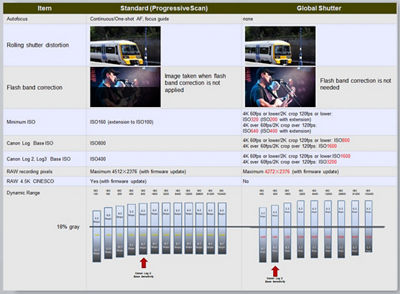
GS Conversion Service
What is the Sensor Change Service?
Canon’s sensor change service offers EOS C700 & EOS C700 PL owners the opportunity to convert their standard sensor for the Global Shutter sensor. The Global Shutter sensor offers incredible performance at 4.2K Resolution with 14 stops of resolution at its base ISO.
The table on the left details the advantages of the Global Shutter.
Pricing*
| Model | Price | Note |
|---|---|---|
| C700 | $3,700 | The cost of the conversion from EF to PL lens mount is included in the $3,700 price |
| C700 PL | $2,500 |
*All pricing is subject to change
Thank you,
Customer Support Operations
Canon U.S.A., Inc.
Contact Information for Inquiries
Canon Customer Support Center
Phone: 1-855-CINE-EOS (toll free), 1-855-246-3367
TDD: 1-866-251-3752
Email: CinemaEOS@cits.canon.com
For additional support options: pro.usa.canon.com/support

Full Frame Conversion Service
Thank you,
Customer Support Operations
Canon U.S.A., Inc.
Contact Information for Inquiries
Canon Customer Support Center
Phone: 1-855-CINE-EOS (toll free), 1-855-246-3367
TDD: 1-866-251-3752
Email: CinemaEOS@cits.canon.com
For additional support options: pro.usa.canon.com/support













 located on the right of the address bar
located on the right of the address bar
 in the top right of the browser
in the top right of the browser in the top right of the browser
in the top right of the browser next to your download
next to your download 
 next to your download
next to your download 


